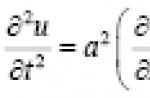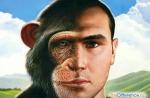Introductory Information
- Content
Daily checks and troubleshooting
User manual
Warnings and safety regulations when working on a vehicle
Engine
Cooling system
Engine lubrication system
Intake and exhaust system
Supply system
Transmission
Drive shafts
Chassis
Brake system
Steering
Body
Heating and air conditioning system
Passive safety
electrical equipment
wiring diagrams
Dictionary - Introduction
INTRODUCTION
Rumors of intent General Motors to release a crossover under the Cadillac brand appeared in the media back in the early 90s. However, the debut of the full-size Cadillac Escalade ("escalade" assault on the fortress wall using ladders) took place only in 1999. The basis for the car was Chevrolet Tahoe(aka GMC Yukon / Denali), the exterior of which was slightly ennobled, a radiator grill was added in a classic Cadillac shape with the world-famous coat of arms. Interior, trimmed with light leather and wood, indicated that the Escalade belonged to cars. upper class.
Structurally, the car was not much different from its prototype, both Tahoe and Escalade were equipped with identical engines and gearboxes. Only the front suspension has undergone refinement, which added comfort to the car when driving.
Having impressive dimensions (length - 5110 mm, width - i960 mm, height - 1890 mm, wheelbase 2984 mm) and weight (more than 2.5 tons), Cadillac Escalade gained incredible commercial success immediately after going on sale. Therefore, in the fall of 2001, the Escalade EXT pickup truck appeared, which was maximally unified with an SUV and was not inferior to it in luxury.
In 2002, the car was completely redesigned. Not only the exterior has changed, but the whole structure. Now the car was a supporting spar frame with an engine, a transmission, an independent front suspension on torsion bars and a rigid rear axle with a system of levers that compensate for longitudinal and transverse rolls. In addition, a rear air suspension improving the smoothness of the ride.

At the same time, the larger Escalade ESV, created on the basis of frame Chevrolet SUVs Suburban/GMC Tahoe XL.
So time Cadillac Escalade became iconic model, therefore, the appearance at the beginning of 2007 of the next generation of the car was natural.

Escalade 2007 model year is available in three versions: with a standard and extended by 356 mm base (ESV and pickup EXT). Traditionally, the Escalade is unified in terms of technology with the Chevrolet Tahoe and Suburban, but it occupies a privileged place in the GM model range. Style, finishes and equipment correspond to the price and image. Escalade's main production site is the Arlington, Texas plant. The Escalade EXT pickup is assembled in Mexico.
Completely redesigned exterior body panels give the impression of greater streamlining, style and clean lines, while Escalade appearance guessed at a glance. Body with a slope increased to 57 degrees windshield has a very low crossover coefficient drag Cx=0.363.
At the front is Cadillac's canonical oval-vented grille, flanked by three-piece xenon headlights. In the style of the front is framed and rear end, tinted with chrome elements.

The leather and wood-panelled interior is even more spacious and luxurious than previous versions. Basic equipment car includes: door luggage compartment electrically operated, an LCD reverse assist system, comfort enhancement systems such as three-zone climate control, acoustic system with DVD player and 6-disc CD changer, 10 Bose 5.1 Discrete Surround Sound System speakers, leather upholstered seats (heated 1st and 2nd row seats), electrically adjustable front seats with memory settings for two drivers. The Luxury version is additionally equipped with a sunroof, heated and ventilated front seats with a heated steering wheel, a DVD player with a wide eight-inch flip-up screen mounted on the ceiling in front of the rear seats.
And without that a lot luggage compartment(478 l) when folded rear seats turns the car into a real one cargo van.

Body, chassis, frame, engine and transmission, none of the elements used in the former Escalade. The closed profile frame is 35% stiffer in bending and 49% more in torsion than the previous model. This allowed to significantly improve the road manners of the car, without sacrificing comfort. Suspension with adjustable shock absorbers that automatically adapt to the nature of the road.
Compared to its predecessors, the 2007 Escalade received advanced systems active and passive safety. The SUV is equipped with front and side airbags, as well as inflatable curtains and belts that are automatically tightened upon impact not only from the front, but also from any other side. active safety provided by the StabiliTrak system with an additional rollover prevention feature.

The 2007 Escalade is equipped with gasoline engine V-8 with aluminum alloy block and head and 6.2L Variable Valve Timing (VVT) system. power unit It comes with an efficient six-speed automatic transmission.
Cadillac Escalade is a stylish embodiment of classic masculinity and noble power. This car is not only 100% worth the money invested in it, it becomes a close friend and reliable assistant.
This manual provides instructions for the operation and repair of all modifications of the Cadillac Escalade, produced since 2007.
Due to the structural identity of the Cadillac Escalade with its co-platform counterparts, this manual can be used for repair and operation chevrolet cars Tahoe/Suburban and GMC Yukon/Denali.

- Actions in emergency situations
- Exploitation
- Engine
Cadillac Escalade User Manual. Instruments and organs Cadillac controls Escalade
2. INSTRUMENTS AND CONTROLS OF THE VEHICLE
INSTRUMENTS AND CONTROLS ON THE FRONT DECORATIVE PANEL AND CONSOLE OF THE VEHICLE

VEHICLE INSTRUMENT PANEL

High beam indicator
The indicator lights up when the high beam headlights are on.
Turn signal indicators
When the direction indicator is turned on, one of the two indicators, made in the form of arrows, starts flashing, directed in the direction of the turn or lane change.
Engine coolant temperature gauge

This gauge shows the engine coolant temperature. If the pointer arrow deviated to the extreme right of the scale, this means that the engine has overheated. If the coolant overheats, stop the engine immediately.
Total/partial mileage counter
The total mileage meter shows the total mileage of your vehicle from the start of operation. The trip meter shows the distance traveled by the vehicle since the trip meter was last reset to zero.
Pressing the reset button for the partial mileage counter is intended to switch from the indication of the total mileage counter to the indication of the partial mileage counter and vice versa. To reset the partial odometer, press the set/reset button on the driver information centre.
The trip/fuel information button is for displaying the trip odometer reading when the ignition is off. Press the trip/fuel information button.
Speedometer
The speedometer shows the speed of the vehicle.
The speed will be displayed in metric km/h (kilometers per hour) or in imperial units MPH (miles per hour).
Fuel gauge

The fuel gauge shows the amount of fuel remaining in the tank. The fuel gauge only works when the ignition is on. When the fuel gauge first shows that the tank is empty, there is still some fuel left in the tank, but you should fill up the fuel tank as soon as possible.
Tachometer
The tachometer shows the speed crankshaft engine at 1000 rpm.
Driver information center display
This item is described below.
ALARMS
Your vehicle has a number of warning lights. Warning lamps illuminate when a malfunction of any vehicle system may occur or has already occurred. Some warning lamps light up briefly when the ignition is turned on so that you can verify that they are working. Your vehicle is also equipped with a driver information center that interacts with gauges, indicators and alarms.
Low oil pressure warning light
This indicator should illuminate briefly when the engine is started to indicate that it is working. If the signaling device does not light up, then it is necessary to immediately restore its working capacity so that it can warn you at any time of a malfunction that has occurred. In the event of any malfunction in the engine lubrication system, this warning lamp remains on after starting the engine or lights up while driving. This indicates that the oil circulation rate in the lubrication system is insufficient for good engine lubrication. Perhaps the oil level is low or there are some other problems associated with the engine oil. The cause of the malfunction should be identified and corrected immediately.
Do not allow the vehicle to move under reduced pressure engine oil. Your vehicle's engine may overheat and catch fire. This may cause burns to you or others. Check the engine oil level as soon as possible. If necessary, contact a service station. ATTENTION Engine failure due to careless oil level and pressure control can require costly repairs that are not covered by the manufacturer's warranty.Battery Charging System Malfunction Indicator
This warning light must come on with the ignition on and the engine not yet running to indicate that it is working. If the battery charging system warning light stays on after starting the engine, or if it comes on when the ignition is turned on, this may indicate a problem with the battery charging system. The cause of the malfunction should be identified and corrected immediately. Driving with the warning light on can quickly drain your vehicle's battery. If a fault is detected in the battery charging system, a warning will appear on the display. If you need to drive a short distance with the warning light on, turn off all extra electrical equipment that you can do without, such as stereo radio and air conditioner. Publishing house "Monolith"
Malfunction indicator brake system
Your vehicle has a dual circuit brake system. If one circuit of the system fails, the other will allow you to brake the vehicle. This warning lamp should illuminate briefly when the engine is started to indicate that it is working. If this warning light does not come on when the ignition is turned on, this may indicate a blown fuse. electrical fuse or lamps. It is necessary to immediately restore the alarm device to work so that it can warn you of a malfunction at any time. If the warning lamp lights up and the gong sounds while the vehicle is moving, you must carefully pull over to the side of the road and stop. If the indicator stays on, have the vehicle towed to the station Maintenance. The braking system should be checked immediately. This warning light should also come on when you apply the parking brake with the ignition on. If you start driving with the parking brake applied, the brake warning light will remain on and a warning chime will sound.
Driving with the brake warning light on can lead to an accident. Have the brake system checked immediately if the brake system warning light stays on.If this warning light comes on with the parking brake fully released, it may indicate a low level brake fluid in a jar. If the brake warning light comes on at the same time as the brake warning light anti-lock braking system, this indicates a malfunction of the brake system. Until the problem is corrected, each time the ignition is turned on, the warning lamps will light up and a gong will sound. To correct this problem, contact your dealer for the necessary service. If the brake system warning light comes on at the same time as the anti-lock brake system warning light and the gong sounds for ten seconds, there may be a malfunction in the dynamic brake force distribution system rear wheels(if the vehicle is equipped with this system).
Anti-lock brake system malfunction indicator
This warning lamp should illuminate briefly when the engine is started to indicate that it is working. If this warning light does not illuminate when the ignition is turned on, this may indicate a blown electrical fuse or bulb. It is necessary to immediately restore the alarm device to work so that it can warn you of a malfunction at any time. If the warning light stays on or comes on while driving, your vehicle needs to be serviced. Until the repair, you can use the brake system, but the anti-lock system will not function. When this indicator lights up, a warning gong will also sound. The cause of the problem should be identified and corrected immediately and contact your dealer for the necessary service.
If the service brake warning light also comes on, this means that the anti-lock brake system is not functioning and that there is a malfunction in the service brake system. You must carefully pull over to the side of the road and stop. Until the problem is corrected, each time the ignition is turned on, the warning lamps will light up and a gong will sound. For troubleshooting, contact your dealer to perform the necessary service. If the brake system warning light comes on at the same time as the anti-lock brake system warning light and the chime sounds for ten seconds, there may be a malfunction in the rear wheel dynamic brake force distribution system (if the vehicle is equipped with this system).
Engine malfunction indicator
This indicator monitors the health fuel systems s, ignition systems and emission control systems. This warning lamp should illuminate briefly when the engine is started to indicate that it is working. If this warning light does not illuminate when the ignition is turned on, this may indicate a blown electrical fuse or bulb. It is necessary to immediately restore the alarm device to work so that it can warn you of a malfunction at any time. If the indicator stays on or comes on while driving, this indicates a possible system malfunction.
The cause of the malfunction should be identified and corrected immediately. If this warning light stays on after you have filled the tank with fuel, then you need to make sure that you have replaced the cap correctly. filler neck fuel tank. It is possible that after that the indicator will turn off.
If you continue to drive the vehicle with the warning lamp on, after a while this may lead to a deterioration in the efficiency of the emission control system, increased fuel consumption and erratic engine operation. This can lead to costly repairs that are not covered by the manufacturer's warranty. Self-made modifications to the engine, transmission, exhaust, intake or fuel systems of your vehicle, replacement original tires tires of other specifications may affect the efficiency of the emission control system and cause this warning light to come on. Changes to the above systems may result in costly repairs that will not be covered by the manufacturer's warranty.For the vehicle to pass successfully technical control to check the serviceability of the exhaust gas toxicity reduction system, it is necessary that the engine malfunction indicator is operational and does not light up when the latter is moving. If you have recently replaced the battery, or if the battery has been heavily discharged, onboard system diagnostics can determine that the vehicle is not ready for technical control. In this case, it may be necessary to make normal trips on the vehicle for several days in order for the diagnostic system to accumulate enough data for technical control. If before the technical control you made trips for several days (with a fully charged battery), but the vehicle still cannot pass the technical control due to the unavailability of the onboard diagnostic system, you should contact your dealer or a qualified diagnostic center for troubleshooting.
Stabilitrak system indicator
This indicator should illuminate briefly when the engine is started to indicate that it is working. If this indicator does not come on when the ignition is turned on, it may indicate a blown electrical fuse or bulb. It is necessary to immediately restore the indicator to work so that it can warn you of a malfunction at any time. When the Stabilitrak system is turned on, the Stabilitrak system indicator will flash. After a preliminary lamp check, this indicator lights up to warn you that the system has been disabled. When this indicator is on, it means that traction control does not limit wheel spin. This should be taken into account when driving further. If this warning light stays on after starting the engine, or if it comes on while driving, and you have not turned off the Stabilitrak system, then this indicates a possible malfunction of this system. For troubleshooting, contact your dealer for troubleshooting and necessary service.
Warning device not fastened belt security
More detailed information about the operation and purpose of this signaling device will be given below, in the corresponding section.
Passenger seat belt indicator
Airbag malfunction indicator
This warning light should come on when the engine is started and may flash for a few seconds. If this indicator does not come on when the ignition is turned on, it may indicate a blown electrical fuse or bulb. It is necessary to immediately restore the indicator to work so that it can warn you of a malfunction at any time. If the indicator stays on or comes on while driving, this indicates a possible system malfunction. To identify and eliminate the malfunction, contact a service station.
If the airbag warning light does not go out after starting the engine or comes on while the vehicle is moving, this indicates a possible malfunction of this system. The airbags may not deploy in the event of an accident, or they may deploy in the absence of an accident. To avoid injury to you and your passengers, you should immediately contact a service station. Front passenger airbag on/off indicatorIndicator anti-theft system
This indicator should illuminate briefly when the engine is started to indicate that it is working. More detailed information about the operation and purpose of this signaling device will be given below, in the corresponding section. Publishing house "Monolith"
Cruise control indicator
This indicator lights up when the cruise control system is on. More detailed information about the operation and purpose of this signaling device will be given below, in the corresponding section.
Towing and loaded driving indicator
This indicator illuminates when trailer towing and heavy duty driving is engaged. More detailed information about the operation and purpose of this signaling device will be given below, in the corresponding section.
Outdoor lighting indicator
This indicator comes on to remind you that the parking lights are on. More detailed information about the operation and purpose of this signaling device will be given below, in the corresponding section.
Front fog lamp indicator
This indicator lights up when the front fog lamps are turned on. More detailed information about the operation and purpose of this signaling device will be given below, in the corresponding section.
Rear power indicator fog lights
This indicator lights up when the rear fog lights are on. More detailed information about the operation and purpose of this signaling device will be given below, in the corresponding section.
DRIVER INFORMATION CENTER

The Driver Information Center provides information on the status of many vehicle systems. The information center display is located at the bottom of the instrument panel. The information center control buttons are located on the instrument panel, to the right of the steering wheel. The Driver Information Center can be used to program personalized settings for various features that your vehicle may be equipped with. When the ignition is switched on, the driver information center restores its last mode of operation before the engine was turned off. If the system detects a malfunction, a warning message will appear on the display.
DRIVER INFORMATION CENTER BUTTONS
The information center control buttons are located on the instrument panel, to the right of the steering wheel.
Trip and fuel information button

By successively pressing this button, you can display the following information:
Odometer - total mileage counter;
Trip odometer - partial mileage counter;
Fuel range - fuel range;
Average fuel economy - average fuel efficiency;
Fuel used - the amount of fuel used;
Timer - timer;
Transmission fluid temperature - temperature working fluid automatic transmission.
This menu ends with a blank page.
Vehicle information button

Engine oil life engine oil life;
English/metric unit selection English/metric unit selection;
Remote keyless entry remote control door locks;
Transmitter matching remote control door locks;
Personal settings button

By successively pressing this button, you can view a list of customizable features that your vehicle is equipped with. Only available functions will be shown on the display.
Set and reset button

Pressing this button allows you to reset individual parameters, acknowledge receipt of a Driver Information Center message, or clear the message from the display. Use this button for the following operations:
Reset partial mileage counter;
Start, stop, zero stopwatch;
Setting to zero the counter of the amount of fuel used;
Reset the value of the average fuel economy;
To access the settings for the on-screen customizable function;
To clear messages from the Driver Information Center display.
TRIP AND FUEL INFORMATION MENU
Press this button to bring up the trip and fuel information menu. This menu ends with a blank page. By successively pressing this button, you can display the following information:
ODOMETER total mileage counter. The total mileage meter shows the total distance traveled by your vehicle since the start of operation. Readings can be displayed in metric units (kilometers) or in imperial units (miles).
TRIP trip. The trip meter shows the distance traveled by the vehicle since the trip meter was last reset to zero. Readings can be displayed in metric units (kilometers) or in imperial units (miles). To set this parameter to zero, first display this value and then press the V button.
FUEL RANGE The display shows the distance for which, according to the computer, there will be enough fuel in the tank. The fuel range is calculated based on the average recent fuel consumption. Readings can be displayed in metric units (kilometers) or in imperial units (miles). If the display shows LOW (Low range), you should fill the tank with fuel as soon as possible. This setting cannot be reset.
AVERAGE FUEL ECONOMY average fuel efficiency. The display shows the average fuel economy since the system was last reset to zero. Readings can be displayed in metric units of 1/100 km (liters per 100 kilometers) or in imperial units MPG (miles per gallon). To set this parameter to zero, first display this value and then press the V button.
FUEL USED The amount of fuel used. The display will show how much fuel has been used since the system was last reset to zero. Readings can be displayed in metric units (litres), or in imperial units (gallons). To set this parameter to zero, first display this value and then press the V button.
TIMER timer. The timer is used as a stopwatch. To start the timer, first select the timer display and then press the V button. If you stop and turn off the engine and then start again while driving, the timer will automatically continue from the time you turned off the ignition. The timer has fields for indicating hours, minutes and seconds. The timer will reset to 00:00:00 after reaching 99:59:59. To stop the timer without resetting it, first display the timer and then briefly press the V button. To reset the timer to 00:00:00, press and hold the V button.
TRANS TEMP automatic transmission fluid temperature. In this mode, the display shows the automatic transmission fluid temperature. Readings can be displayed in metric °C or in imperial °F units.
VEHICLE INFO MENU
Press this button to bring up the vehicle information menu. This menu ends with a blank page. By successively pressing this button, you can display the following information:
OIL LIFE REMAINING engine oil life. The display will show the percentage of engine oil life remaining since the system was last reset. For example, if you see 95% written on it, it means that if you do not change your driving style, there is still 95% of the full life of the engine oil left. The frequency of changing the engine oil depends on the operating conditions of the vehicle, engine speed and engine temperature. The vehicle owner is responsible for regular check engine oil level. When the engine oil is nearing the end of its service life, the message CHANGE ENGINE OIL SOON will appear on the display. After the engine oil has reached its end of life message, change the engine oil as soon as possible within the next 500 kilometers. Every time you change the engine oil, you should also change the oil filter.
The engine oil and oil filter must be changed at least once a year, even if the system does not indicate that the engine oil needs to be changed. After changing the engine oil, the engine oil life monitor must be reset.
UNITS units of measure. You can view and select one of the following settings for this feature:
ENGLISH imperial units. This setting displays values in imperial units;
METRIC metric units of measurement. This setting enables the display of values in the metric system of measurement units.
When the desired setting is displayed, press the V button to select that setting.
PRESS V TO RELEARN REMOTE KEY Press the S button to learn the remote control. If you need to purchase a new remote control transmitter, contact your dealer and set up all of your existing transmitters.
PERSONALIZED FUNCTIONS
The Driver Information Center can be used to program personalized settings for various features that your vehicle may be equipped with. Only available functions will be shown on the display. Your vehicle may have the following features that can be customized:
DISPLAY IN ENGLISH indication in English;
DISPLAY LANGUAGE display language;
AUTO DOOR LOCK automatic locking of door locks;
AUTOMATIC DOOR UNLOCK automatic unlocking of door locks;
REMOTE DOOR LOCK
REMOTE DOOR UNLOCK remote unlocking of door locks;
DELAY DOOR LOCK delay locking door locks;
EXIT LIGHTING lighting when leaving the vehicle;
APPROACH LIGHTING lighting when approaching a vehicle;
CHIME VOLUME gong volume level;
PARK TILT MIRRORS Tilt parking mirrors;
EASY EXIT SEAT automatic seat shifting to facilitate getting out of the vehicle;
MEMORY SEAT RECALL recalling the memorized seat position;
DISPLAY DIGITAL SPEED digital speed indication;
FACTORY SETTINGS
EXIT FEATURE SETTINGS exit the personalization mode.
ENTER PROGRAMMING MODE
This feature only works when the ignition is on.
To enter the programming mode, you must:
Press the V button until FEATURE SETTINGS appears on the display;
Press the S button to enter the programming mode;
Press the button to view a list of customizable features available in the vehicle.
PERSONALIZED FUNCTION MENU
After entering the programming mode, press the button repeatedly to view a list of personalized functions available on your vehicle. Only available functions will be shown on the display. For the following functions, which are set automatically, only one setting can be programmed:
PRESS V TO DISPLAY IN ENGLISH - press the V button to display information in English.
This menu item will not appear if the Driver Information Center is already configured to display information in English.When this item is shown on the display, you must press the V button to select English for the information displayed on the driver information center;
If you want to change the language set for the Driver Information Center display, you can contact your dealer;
AUTO DOOR LOCK automatic locking of door locks. This feature allows you to program the automatic locking of the locks according to your preferences. Press the button to enter the submenu. Being in this submenu, successively press the button
to view the following options:
SHIFT OUT OF PARK when shifting from Park. All doors lock automatically when you move the automatic transmission selector out of the P (Park) position. This setting is factory default;
AT VEHICLE SPEED when the set speed is reached. All doors will lock automatically when the vehicle speed exceeds 13 km/h for more than three seconds;
NO CHANGE do not change settings.
When the desired setting appears on the display, press the V button to select it. You can then either exit programming mode or move on to programming the next configurable function.
AUTO DOOR UNLOCK automatic unlocking of door locks. This menu item allows you to program the automatic door unlocking function. Press the V button to enter the submenu. While in this submenu, press the button repeatedly to view the following options:
OFF disabled. If this setting is selected, the door locks will not unlock automatically;
DRIVER AT KEY OUT unlocking the driver's door when the key is removed. The driver's door will automatically open when the key is removed from the ignition;
DRIVER IN PARK unlocking the driver's door when parked. The driver's door lock will automatically unlock when you move the automatic transmission selector lever to the "P" (Park) position;
ALL AT KEY OUT Unlocks all doors when the key is removed. All doors will automatically unlock when the key is removed from the ignition;
ALL IN PARK Unlocks all doors when parked. All doors will automatically unlock when you move the automatic transmission selector lever to the P (Park) position. This setting is factory default.
When the desired setting appears on the display, press the V button to select it. You can then either exit programming mode or proceed to programming the next configurable function.
REMOTE DOOR LOCK - remote locking of door locks. This feature allows you to select the type of confirmation tone you receive when you lock the doors using the remote control. A confirmation signal will only be received if all doors are closed. Press the V button to enter the submenu. While in this submenu, press the button in sequence to view the following options:
OFF disabled. When pressing the lock button on the remote control, neither sound nor light confirmation signal will be given;
LIGHTS ONLY only light confirmation signal. If this setting is selected, when you press the lock button on the remote control, the outer lighting fixtures;
HORN ONLY only beep confirmation. If this setting is selected, a beep will sound when the lock button on the remote control is pressed twice;
LIGHTS/HORNS sound and light signal. If this setting is selected, the outside lights will flash when the lock button on the remote control is pressed. Sound signal will sound if the lock button is pressed again within five seconds. This setting is factory default.
When the desired setting appears on the display, press the V button to select it. You can then either exit programming mode or move on to programming the next configurable function.
REMOTE DOOR UNLOCK This feature allows you to select the type of confirmation tone you receive when you unlock the doors with the remote control. A confirmation signal will only be received if all doors are closed. Press the S button to enter the submenu. While in this submenu, press the button in sequence to view the following options:
LIGHTS OFF The light signal is disabled. If this setting is selected, the external lights will not flash when the unlock button on the remote control is pressed;
LIGHTS ON The light signal is on. If this setting is selected, the external lights will flash when the unlock button on the remote control is pressed. This setting is factory default.
DELAY DOOR LOCK This feature allows you to delay locking by five seconds when a lock signal is sent while any side door or tailgate is open. Press the -/ button to enter the submenu. While in this submenu, press the button
OFF disabled. All doors will be locked immediately after pressing the central locking button or the door locking button on the remote control;
ON is on. If the central locking button or the door locking button on the remote control is pressed while either side door or tailgate is open, the locking will be delayed by five seconds. This setting is factory default. The delayed door locking function does not work if the key is left in the ignition;
EXIT LIGHTING lighting when exiting a vehicle. This feature allows you to set the length of time that the exterior lights will stay on at night after you turn off the ignition or unlock the locks with the remote control. Press the V button to enter the submenu. While in this submenu, press the button in sequence to view the following options:
OFF - disabled. External lights will not light;
30 SECONDS 30 seconds. This setting is factory default.
1 MINUTE 1 minute;
2 minutes
When the desired setting appears on the display, press the S button to select it. You can then either exit programming mode or move on to programming the next configurable function.
APPROACH LIGHTING lighting when approaching a vehicle. This feature allows you to program the external lights to turn on or stay off when you unlock door locks using the remote control at night. Press the V button to enter the submenu. While in this submenu, press the button in sequence to view the following options:
OFF disabled. Outdoor lighting devices will not turn on when unlocking the doors using the remote control;
ON is on. When the doors are unlocked with the remote control, the external devices lighting. They will remain on for 20 seconds or until the ignition is turned on or a button on the remote control is pressed. This setting is factory default;
NO CHANGE do not change settings. When the desired setting appears on the display, press the V button to select it. You can then either exit programming mode or move on to programming the next configurable function.
CHIME VOLUME volume level of the gong. This feature allows you to adjust the volume level of the gong. It is impossible to turn off the gong completely. The system has two gong volume levels, normal and loud. Press the V button to enter the submenu. While in this submenu, press the button repeatedly to view the following options:
NORMAL normal volume. This setting is factory default;
LOUD loud signal;
PARK TILT MIRRORS Tilt parking mirrors. This feature may not be available on all vehicles. If enabled, the passenger side and/or driver side mirrors will tilt to a pre-programmed position when you move the transmission selector to "R" (Reverse) so you can see the curb when parallel parking. Press the V button to enter the submenu. While in this submenu, press the button in sequence to view the following options:
OFF disabled. The rearview mirrors will not tilt down when the automatic transmission selector is in the "R" (Reverse) position. This setting is factory default;
DRIVER MIRROR mirror on the driver's side. The driver's side exterior mirror will tilt to view the curb when the automatic transmission selector is in the "R" (Reverse) position;
PASSENGER MIRROR passenger side mirror. The passenger side exterior mirror will tilt down when the automatic transmission selector is moved to the "R" (Reverse) position;
BOTH MIRRORS both mirrors. Both outside rear-view mirrors will tilt down when the automatic transmission selector is moved to the "R" (Reverse) position;
NO CHANGE will not change the settings.
EASY EXIT SEAT automatic seat shifting to facilitate getting out of the vehicle. This feature may not be available on all vehicles. This feature allows you to enable or disable the automatic movement of the seat to a pre-programmed disembarkation position when the key is removed from the ignition. Press the S button to enter the submenu. While in this submenu, press the button in sequence to view the following options:
OFF disabled. When this setting is selected, automatic seat movement to a pre-programmed disembarkation position is disabled. This setting is factory default;
ON is on. With this setting selected, the seat will automatically move to the programmed disembarkation position when you remove the key from the ignition. If the key is inserted and removed from the ignition lock without activating the memory function, the seat will remain in the initial disembarkation position;
MEMORY SEAT RECALL recalling a memorized seat position. This feature may not be available on all vehicles. This setting allows you to enable or disable the automatic recovery of saved settings. Press the S button to enter the submenu. While in this submenu, press the button in sequence to view the following options:
OFF disabled. If this setting is selected, the automatic restoration of the saved settings will be disabled. This setting is factory default;
ON is on. If this setting is selected, then the previously memorized settings will be restored when unlocking the door locks using the remote control;
DISPLAY DIGITAL SPEED digital speed display. This feature allows you to turn the digital speedometer display on or off in the Driver Information Center display. Press the S button to enter the submenu. While in this submenu, press the button in sequence to view the following options:
OFF disabled. When this setting is selected, the digital speedometer is disabled;
ON is on. When this setting is selected, the digital speedometer is enabled. This setting is factory default;
When the desired setting appears on the display, press the V button to select it. You can then either exit programming mode or move on to programming the next configurable function.
FACTORY SETTINGS This feature allows you to restore all programmable systems and features to their original factory settings. Press the V button to enter the submenu. While in this submenu, press the button in sequence to view the following options:
RESTORE ALL restore all settings. Selecting this option will restore the original factory settings of all programmable systems and functions;
DO NOT RESTORE When choosing this option the current settings will not be changed.
PRESS V TO EXIT FEATURE SETTINGS Press V to exit programming mode. This menu allows you to exit the function customization mode. Press the V button to exit the menu.
EXIT PROGRAMMING MODE
You can exit programming mode in any of the following ways:
Switch off the ignition;
Press the trip/fuel information button on the driver information center or the vehicle information button;
Press the personal settings button in sequence until you reach the end of the personal settings menu;
Do not press any buttons. The display will automatically return to its original state after 40 seconds.
DRIVER INFORMATION CENTER MESSAGES
These messages appear when there is a problem with one of your vehicle's systems or give you important system status information. If there are multiple messages, they will appear on the display one after the other. You can clear warning messages from the display by pressing any of the four Driver Information Center buttons located on the instrument panel to the right of the steering wheel. Keep in mind that deleting a message simply removes it from the screen. It doesn't fix the problem itself. Therefore, warning messages must be taken seriously. Some messages cannot be cleared until the problem is corrected:
CHANGE ENGINE OIL SOON change engine oil. When the engine oil is nearing the end of its service life, the message CHANGE ENGINE OIL SOON will appear on the display. This message will disappear from the display after ten seconds, but it will appear for ten seconds each time the ignition is turned on again until the problem is corrected. Also, please consult your service booklet or your dealer for more information. detailed information. After changing the engine oil, the engine oil life monitor must be reset.
DRIVER DOOR OPEN The driver's door is open. This message, accompanied by a chime, appears when the driver's door is open or not fully closed and the drive gear is engaged. Make sure there are no obstacles to close the door. Close the door.
ENGINE HOT A/C TURNED OFF Engine overheated A/C turned off. This message appears when the engine coolant temperature is too high. To avoid further overloading of an overheated engine, the air conditioning compressor will automatically shut down. When the coolant temperature returns to normal, the A/C compressor will restart. You can keep moving. If this message reappears, contact your dealer as soon as possible to check and repair the system to prevent possible engine damage.
ENGINE OIL LOW ADD OIL low level add engine oil. This message appears on the display when insufficient level engine oil. Check engine oil level and top up if necessary. This message will disappear from the display after ten seconds, but it will appear for ten seconds each time the ignition is turned on again until the problem is corrected. You may need to let the engine cool down or warm up, or turn the ignition off and on again for this message to disappear from the display. This message only appears on vehicles equipped with an engine oil level sensor.
ENGINE OVERHEATED IDLE ENGINE engine overheated leave engine running for Idling. This message appears when the engine coolant temperature is too high. Slow down and stop the vehicle as soon as possible safe place. Let the engine idle until the coolant temperature has returned to normal.
When this message appears, you should immediately slow down and stop the vehicle, while observing traffic safety rules. Continuing to drive the vehicle with an overheated engine can cause serious engine damage. Do not increase the engine speed above the permissible idle speed.ENGINE OVERHEATED STOP ENGINE overheated stop the engine. This message appears when the engine has overheated. At the same time, a gong will also sound. To prevent serious engine damage, stop the vehicle immediately and turn off the engine. The message will disappear from the display when the engine coolant temperature drops to normal.
If this message appears, stop immediately and turn off the engine to avoid serious damage engine. Do not increase engine speed above normal idle.ENGINE POWER IS REDUCED - engine power is reduced. This message indicates that the engine coolant temperature is too high and the system has entered overheat protection mode. This will also sound a gong and cause a significant reduction in engine power. This may also affect dynamic characteristics vehicle. If this message appears but you do not notice a reduction in power or performance, you may continue driving towards your destination. It is possible that engine power and dynamic performance will be reduced the next time you drive. In this case, it is recommended to drive at a reduced speed. If this message reappears, contact your dealer as soon as possible to check and repair the system to prevent possible engine damage.
HOOD OPEN - the hood is open. This message warns that the hood is open or not properly closed. At the same time, a gong will also sound. Close the hood.
LEFT REAR DOOR OPEN - open left backdoor. This message, accompanied by a chime, appears when the left rear door is open or not fully closed and the drive gear is engaged. Make sure there are no obstacles to close the door. Close the door. (www.site)
MANUAL SHIFT X - manual gear shifting. This message appears when the automatic transmission selector is in the "M" (Manual Mode) position. The display will also show the gear engaged. If the transmission cannot perform the required shift, it will return to its previous mode. In this case, the program number shown on the display will flash.
OIL PRESSURE LOW-STOP ENGINE - low engine oil pressure - stop the engine.
If this message appears while the engine is running, stop and shut off the engine immediately. Do not use the vehicle until the problem has been corrected. Check engine oil level.
Do not allow the vehicle to move with reduced engine oil pressure. Driving the vehicle with low engine oil pressure can cause severe engine damage. Check the engine oil level as soon as possible and, if necessary, top up to the required level. Do not use the vehicle until the problem has been corrected.PARKING ASSIST OFF - the parking assistance system is disabled. This message appears if the vehicle is pulled away while the Ultrasonic Reverse Parking Assist is disabled. It reminds you that the system is disabled and will not be able to warn you of obstacles in the way.
PASSENGER DOOR OPEN This message, accompanied by a chime, appears when the front passenger door is open or not fully closed and the drive gear is engaged. Make sure there are no obstacles to close the door. Close the door.
REAR ACCESS OPEN The tailgate is open. This message, accompanied by a chime, appears if the tailgate or its glass is open or not fully closed with the ignition on. Close the tailgate and its glass tightly.
REMOTE KEY LEARNING ACTIVE The learning function of the remote control is activated. This message appears while the door lock remote control is synchronizing.
REPLACE BATTERY IN REMOTE KEY Replace the remote control battery. This message appears when the battery voltage of the door lock remote control is low. Replace battery.
RIGHT REAR DOOR OPEN - the right rear door is open. This message, accompanied by a chime, appears when the right rear door is open or not fully closed and the drive gear is engaged. Make sure there are no obstacles to close the door. Close the door.
SERVICE AIR BAG - a malfunction of the airbag system. This message appears when there is a problem with the system inflatable pillows security. It is recommended that you contact your dealer to perform the necessary maintenance.
SERVICE BATTERY CHARGING SYSTEM - a malfunction of the battery charging system. This message appears if there is a problem with the battery charging system. Contact a service station immediately. Continued driving after this message appears can quickly drain your vehicle's battery. If after the appearance of this message you need to drive a short distance, it is recommended to turn off additional electrical equipment that does not have urgent need such as an audio system and air conditioning. The battery charging system malfunction indicator located on the instrument panel may also light up. It is recommended that you contact your dealer to perform the necessary maintenance.
SERVICE BRAKE SYSTEM - malfunction of the brake system. This message appears when there is a problem with the brake system. The brake warning light will also come on. Stop and turn off the ignition to reboot the system. Switch on the ignition again. If the message appears again, then you need to contact a service station for troubleshooting.
SERVICE BRAKES SOON - brake service required. This message appears when there is a problem with the brake system.
Stop and turn off the ignition to reboot the system. Switch on the ignition again. If the message appears again, then you need to contact a service station for troubleshooting.
SERVICE PARKING ASSIST - malfunction of the parking assistance system. This message appears when there is a problem with the ultrasonic parking assistance system. Do not use the parking assistance system if this message appears on the display. It is recommended that you contact your dealer to perform the necessary service.
SERVICE STABILITRAK - malfunction of the Stabilitrak system. This message appears if the system dynamic stabilization a malfunction has been detected. To reset the system, stop the vehicle and turn off the engine. Wait approximately 15 seconds before restarting the engine. If the message does not disappear from the display or reappears while driving, then your vehicle needs to be repaired. To do this, it is recommended that you contact your dealer as soon as possible to check and service the system. When this message appears on the display, the system is not functioning and you should take this into account when driving.
SERVICE SUSPENSION SYSTEM - suspension failure. This message appears when a malfunction occurs in the suspension system. To do this, you must contact your dealer to perform the necessary maintenance.
SERVICE THEFT DETERRENT SYSTEM - a malfunction of the anti-theft system. This message appears when there is a problem with the anti-theft system programmed in the ignition key. The engine can usually be restarted, but it is recommended that the vehicle be taken to a service station before you turn off the engine.
SERVICE TRACTION CONTROL - malfunction of the traction control system. This message appears when there is a problem with the traction control system. The message means that the system is faulty and you should take this into account when driving the vehicle. To resolve the problem, it is recommended that you contact your dealer to perform the necessary maintenance.
STABILITRAK OFF - the Stabilitrak system is disabled. This message appears if you have disabled the dynamic stabilization system using the button on the Stabilitrak system, or if the Stabilitrak system has turned off automatically. This message may also appear under the following conditions:
The dynamic stabilization system is overheated due to continuous operation for an extended period of time;
The brake system malfunction indicator is on;
The dynamic stabilization system cannot complete the self-diagnosis procedure due to specific driving conditions;
An engine-related problem has occurred.
To correct the problem, contact your dealer to perform the necessary maintenance. The message will disappear from the display when driving conditions return to normal.
TIGHTEN GAS CAP - check the fuel tank cap. This message appears if the fuel filler cap is incorrectly installed, missing, or loose. At the same time, the engine malfunction indicator should also light up. Check the lid and make sure it is tightly closed. Some time after the start of the movement, the message should disappear from the display, and this warning lamp should go out.
TRACTION CONTROL OFF - traction control is disabled. This message appears when the traction control is disabled. This must be taken into account when driving further.
TRANSMISSION HOT IDLE ENGINE - transmission overheating, leave the engine to idle. This message appears if the automatic transmission fluid is too hot. Stop and let the engine idle until the message disappears from the display. You will also hear a continuous warning tone when this message appears. It is recommended to slow down and stop the vehicle in a safe place. Let the engine idle until the coolant temperature has returned to normal. The message will disappear from the display when the automatic transmission fluid temperature drops to normal.
Continued driving with elevated engine coolant or automatic transmission fluid temperatures can damage the vehicle. This may require costly repairs that are not covered by the manufacturer's warranty.TURN SIGNAL ON - the turn signal is on. This message, accompanied by a chime, appears to remind you that the turn signal has been on for more than 1.2 km.
WASHER FLUID LOW ADD FLUID - low washer fluid level add fluid. This message appears on the display when the washer fluid level is insufficient. The message will disappear from the screen after you fill the washer reservoir.
Instruments and controls
CHIME VOLUME (Gong volume)
This setting allows you to adjust
gong volume.
Click on the personal settings button
until DIC appears on the display.
CHIME VOLUME message.
Click once on the install/
reset to bring up a list of possible
settings. Then click on the button
personal settings to view
the following possible settings:
NORMAL (Normal signal): Will
Gong volume is set to normal.
LOUD (loud signal): Will be installed
loud gong.
functions.
There is no setting for the gong volume.
by default". The volume of the gong will remain
at the level set in
last time.
the desired setting is shown.
PARK TILT MIRRORS
when parking)
This setting allows you to enable or
turn off the tilt function of the outdoor
rear-view mirror(s) down when
transmission to position R (Rear
move). See Tilt Rear View Mirrors
Parking” on page 2-18 for more details
information.
Click on the personal button
settings until the DIC display shows
the message PARK TILT MIRRORS will appear
(Tilt mirrors when parking). Click
once per set/reset button to
call up a list of possible settings. Then
click on the personal settings button,
to view the following options
settings:
OFF
default): None of the exterior mirrors
rear view does not tilt down when
switching on the automatic selector
DRIVER MIRROR (Mirror from the side
driver): Outside rearview mirror
driver's side view leans down
transmission to R (Reverse).
PASSENGER MIRROR (Mirror from the side
passenger): Outside rearview mirror
passenger side view leans down
when the auto selector is turned on
transmission to R (Reverse).
BOTH MIRRORS (Both mirrors):
Both exterior mirrors
lean down when the selector is turned on
automatic transmission in
position R (Reverse).
NO CHANGE (Do not change settings):
The setting of this function will not be changed.
The current setting of this
functions.
To select a setting, press the button
set/reset when DIC display
the desired setting is shown.
We bring to your attention the possibility of Russification of the instrument panel Cadillac cars Escalade 2008-2011. As you know, Escalades supplied to Russia from the age of 12 are already equipped with a dashboard in Russian. Before that, all the inscriptions were only in English.
KKK-Service specialists have learned how to translate the instrument panel into Russian with high quality, without the appearance of failures and errors in work various systems. In addition, there are some new features that are not in the original firmware. All this increases the level of comfort when driving a car and allows you to more accurately control its condition.
Main and additional functions
After flashing the dashboard into Russian, you get an indication of the box's active mode with the ability to display the current gear, compass, current speed and speed set by the cruise. Most crackers lose such an important function as an indication of the remaining oil life, but in our firmware this function is also preserved.
Additionally, in addition to the indication of all standard functions, you get an indication average speed movement, oil pressure.
The battery voltage starts to be displayed in tenths, i.e. not 12-13-14V, but for example 12.3 -12.5 -13.8V, which allows you to control the battery condition much more accurately.
The indication of the total engine operating time in engine hours will also be useful, which shows how much the engine has actually worked, depending on the declared mileage of the car. The cruise control light and the trailer light also continue to operate normally.
How to reflash the dashboard
Reprogramming takes between 30 and 60 minutes, depending on the year of your Cadillac and the options available. Russification is completely safe for your car, in addition, if you wish, you can return to the factory firmware.
If you like this feature and want to improve your Cadillac Escalade, then contact us, we will be happy to help you!
P. S. It is possible to display and “ not quite standard” information))






Our advantages
The first is, of course, a great experience, more than 15 years, thanks to which you can quickly and accurately determine the malfunctions and methods of repairing each specific car or device.
The second advantage is the club focus. People often come to the KKK service on the advice of various automotive forums. And this happens thanks to friendly communication with customers and our main goal - to solve the problem as quickly and efficiently as possible.
Spare parts. The effectiveness of maintenance largely depends on the availability of quality spare parts. We can always offer you original spare parts, as well as qualitative analogues. We can even bring rare spare parts to order from the USA. And if you have already purchased everything you need, then this option is also suitable - we will install exactly your spare parts.
We are easy to find
Our technical Center located in a place with good transport accessibility, at Tankovy proezd 4, building 47 so you can easily reach us. We work for you from 11 am to 8 pm, seven days a week.