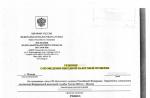Blackplate (29.1)
Instruments and controls
Distance to destination:
indicates the remaining distance to the point
appointment, if the function of maintaining
route is active.
Speed Limit: displays data
on the speed limit on the current section
way (if you have a navigation system).
Information for a given screen is retrieved
from the traffic control database.
Speed alarm: allows
the driver to set the speed value, which
he would not like to exceed. For this
need to press "SEL" when the screen
"Speed Warning" is displayed. Click
to change the value. This
the feature can be disabled by
pressing "SEL" while viewing this
screen. When exceeding the selected
speed values, the screen displays
pop-up message, and
resound sound signal"bell".
Set speed for the cruise system
control: displays the speed value,
set for the cruise control system or
adaptive cruise control.
Distance indicator to the person in front
car: displays the current
distance to the vehicle in front,
expressed in time intervals. When
the active cruise control system is active,
the screen switches to the setup menu
distances. The menu allows you to set
current distance to the person in front
car.
Battery voltage:
Shows the current voltage value
battery.
Service life indicator engine oil:
In this mode, the resource is displayed
engine oil. If in this mode
99% is displayed, which means
what is the residual life of engine oil
is 99%.
When the remaining life of the engine oil
becomes low, the display shows
message "CHANGE ENGINE OIL SOON"
(«
CHANGE ENGINE OIL IN
SOON"). Cm. "Messages about
engine oil condition”, page 5-36.
The oil must be changed at the first
possibilities. Cm. "Motor oil", p.
10-5
.
Along with regular replacement motor
operations according to plan
Maintenance. Cm. "Planned
maintenance", p. 11-2 .
After every engine oil change
it is necessary to reset the indicator readings.
The system requires a forced reset.
Being in the "Oil Life" mode ("Resource
engine oil"), make sure that
don't accidentally reset the value of a resource
engine oil between changes
oils. The value of the residual resource will be
cannot be restored to the next
oil change. To reset the readings
engine oil life indicator
press and hold the "SEL" button,
being in the “Oil Life” mode (“Resource
engine oil"). Cm. "Term indicator
engine oil service”, page 10-8.
Engine oil pressure indicator:
Shows the engine oil pressure in
kilopascals (kPa) or pounds per square
Hour meter: This counter
shows the total number of hours in
during which the engine was running.
Temperature working fluid boxes
gears: Shows the operating temperature
liquids automatic box gear in
degrees Celsius (°C) or Fahrenheit (°F).
Tire pressure indicator:
Shows approximate pressure values
air in all four tires. Pressure
displayed in kilopascals (kPa) or
pounds per square inch (psi). If
pressure of one or more tires
decreases, the air pressure value for
this bus starts flashing yellow.
Cm. "Tire pressure indicator",
pp. 10-45.
Blackplate (30.1)
Instruments and controls
Blank screen: This feature allows
disable any display
information on the information display
center.
Head-up display(HUD)
Attention
If the head-up display image
too bright or too high
your field of vision, dark time days
you may need more
time to see information on
this display. Make sure that
head-up display image is not
too bright and in the field of your
If the vehicle is equipped with a projection
display, certain information about
vehicle performance will be projected onto
windshield. Image is projected
through a special lens located in
top part dashboard.
The projected information is displayed in the form
image focused on the wind
glass.
Carefully
When trying to use
projected image in order to
parking assistance you can
misjudge distance and
damage the car. Do not use
projected image as
parking assistance systems.
In some car models
information provided by
head-up display, can be displayed
in various languages. movement speed,
displayed by the speedometer, and others
numerical values can be displayed in
metric or imperial systems
Language can be changed on the screen
audio systems. The system of units can
change to instrument cluster. Cm.
"Custom Settings", page 5-45 And
«
Instrument cluster settings menu» V
section "Instrument cluster", page 5-10.
Head-up display on windshield
car glass
The head-up display may
display messages or
warnings regarding the following
speed
tachometer
audio system
navigation
possible warning system
collision
cruise control system

Blackplate (31.1)
Instruments and controls
shift warning system
traffic lanes
low fuel
Some messages or warnings
can be removed from the projection screen with
using the control buttons on the steering wheel
wheel. Cm. "Status messages
vehicle”, page 5-33.
Some of the information mentioned may
be unavailable on your car, in
depending on the vehicle configuration.
Head-up display control buttons
located to the left of the steering wheel.
To adjust the projected
Images:
adjust the seat
driver;
start the engine.
use the following settings,
to adjust the projection
Image adjustment): Press
or click this button to move
projected image up or down.
The image on the projection screen may
move only up and down.
Display type): Click this button
to select the display type. At every
is pressed, the display will change.
Image Brightness): pull
up and hold the button to
increase brightness. Press and hold
button pressed to decrease the brightness.
Keep the button pressed to turn off
The image on the HUD display will
automatically dim and become
brighter depending on the intensity
outdoor lighting. Display brightness is also
can be adjusted manually
need.
The projected image may temporarily
become brighter, depending on the angle
sunlight falling on the projection
display. This is not a sign
malfunctions.
When using sunglasses with
polarized glasses picture
may be perceived as worse.
Display types
There are four types of projection
display. Some messages
system warnings or information
vehicle may be displayed outside
depending on the selected screen type.
Speed View: At
when this screen is selected,
speedometer readings (in units
imperial or metric system),
speed limit, speed value,
given for adaptive system cruise-
control, system messages
lane change warnings,
indicator of the vehicle in front.
Some data may not be displayed
if data is not set in the vehicle
system or if they are inactive.

Blackplate (32.1)
Instruments and controls
Displaying data from
multimedia/phone (Audio/Phone
view):
When this screen is selected,
current speed, and
audio/telephone information. Also
it displays the current radio station,
media type. Incoming call
will be displayed if the function
installed and active on this
car.
For any selected screen type,
briefly display information
audio system, which is also output to
instrument cluster display when
the driver uses the control buttons on
steering wheel to adjust settings
audio systems.
Incoming call, information about which
also shown in combination display
appliances, can also be displayed on
projection screen at any selected
Displaying data from the navigation
systems (Navigation View): this screen
includes display of speed data and
navigation system information indicating
turns (with appropriate
configuration). compass heading
is displayed when the guide function
route is disabled.
Navigation system warnings about
upcoming maneuvers, which
displayed on the instrument cluster,
also displayed on the projection screen.
We bring to your attention the possibility of Russification of the dashboard of cars Cadillac Escalade 2008-2011. As you know, Escalades supplied to Russia from the age of 12 are already equipped with a dashboard in Russian. Before that, all the inscriptions were only in English.
KKK-Service specialists have learned how to translate the instrument panel into Russian with high quality, without the appearance of failures and errors in work various systems. In addition, there are some new features that are not in the original firmware. All this increases the level of comfort when driving a car and allows you to more accurately control its condition.
Main and additional functions
After flashing the dashboard into Russian, you get an indication of the box's active mode with the ability to display the current gear, compass, current speed and speed set by the cruise. Most Russifiers lose this important function as an indication of the remaining oil life, but in our firmware this function is also preserved.
Additionally, in addition to the indication of all standard functions, you get an indication average speed movement, oil pressure.
The battery voltage starts to be displayed in tenths, i.e. not 12-13-14V, but for example 12.3 -12.5 -13.8V, which allows you to control the battery condition much more accurately.
The indication of the total engine operating time in engine hours will also be useful, which shows how much the engine has actually worked, depending on the declared mileage of the car. The cruise control light and the trailer light also continue to operate normally.
How to reflash the dashboard
Reprogramming takes between 30 and 60 minutes, depending on the year of your Cadillac and the options available. Russification is completely safe for your car, in addition, if you wish, you can return to the factory firmware.
If you liked given function and you want to improve your Cadillac Escalade, then contact us, we will be happy to help you!
P. S. It is possible to display and “ not quite standard” information))






Our advantages
The first is, of course, a great experience, more than 15 years, thanks to which you can quickly and accurately determine the malfunctions and methods of repairing each specific vehicle or devices.
The second advantage is the club focus. People often come to the KKK service on the advice of various automotive forums. And this happens thanks to friendly communication with customers and our main goal - to solve the problem as quickly and efficiently as possible.
Spare parts. The effectiveness of the service largely depends on the availability quality spare parts. We can always offer you original spare parts, and quality analogues. We can even bring rare spare parts to order from the USA. And if you have already purchased everything you need, then this option is also suitable - we will install exactly your spare parts.
We are easy to find
Our technical Center located in a place with good transport accessibility, at Tankovy proezd 4, building 47 so you can easily reach us. We work for you from 11 am to 8 pm, seven days a week.
Instruments and controls
CHIME VOLUME (Gong volume)
This setting allows you to adjust
gong volume.
Click on the personal settings button
until DIC appears on the display.
CHIME VOLUME message.
Click once on the install/
reset to bring up a list of possible
settings. Then click on the button
personal settings to view
the following possible settings:
NORMAL (Normal signal): Will
Gong volume is set to normal.
LOUD (loud signal): Will be installed
loud gong.
functions.
There is no setting for the gong volume.
by default". The volume of the gong will remain
at the level set in
last time.
the desired setting is shown.
PARK TILT MIRRORS
when parking)
This setting allows you to enable or
turn off the tilt function of the outdoor
rear-view mirror(s) down when
transmission to position R (Rear
move). See Tilt Rear View Mirrors
Parking” on page 2-18 for more details
information.
Click on the personal button
settings until the DIC display shows
the message PARK TILT MIRRORS will appear
(Tilt mirrors when parking). Click
once per set/reset button to
call up a list of possible settings. Then
click on the personal settings button,
to view the following options
settings:
OFF
default): None of the exterior mirrors
rear view does not tilt down when
switching on the automatic selector
DRIVER MIRROR (Mirror from the side
driver): Outside rearview mirror
driver's side view leans down
gearbox to position R ( Reverse).
PASSENGER MIRROR (Mirror from the side
passenger): Outside rearview mirror
passenger side view leans down
when the auto selector is turned on
transmission to R (Reverse).
BOTH MIRRORS (Both mirrors):
Both exterior mirrors
lean down when the selector is turned on
automatic transmission in
position R (Reverse).
NO CHANGE (Do not change settings):
The setting of this function will not be changed.
The current setting of this
functions.
To select a setting, press the button
set/reset when DIC display
the desired setting is shown.