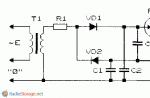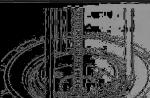On the cars of the Tenth Family, a clock or a computer is always installed next to the display unit. Now such computers are called "on-board computers" (BC). The computer display with the ignition off shows the time, but this is not its only function! We list all the capabilities of the on-board computer on the VAZ-2112, and the instructions supplied by the VAZ will help us with this. Tables that are important when setting up were copied from the instructions.
What BC are you talking about? The answer is in the video.
The appearance of the front panel is shown in the photo below. You need to remember the main keys: 1, 2, 3 and 5. All functions are divided into three groups. By pressing button 1, you can scroll through the functions of the first group. The same applies to other keys.
Regular BC for hatchback "Lada-112"
The question is, why is button 5 needed? Being in any of the three groups, this button activates additional functions. By the way, their number is two.
In each group, additional functions are different.
Swipe example
When the ignition is off, we see a clock on the display. Let's try to turn on the ignition and press key 1. The button itself can be pressed any number of times - the functions switch cyclically. Their number is three.
"Time" function group
If you need additional functions, click on button 5. We looked at how to use the standard on-board computer on the VAZ-2112, but the instructions are suitable for any "Tens".
Operation of the BC in different modes
The above says how to use the BC in the "Time" mode. The "Time" group is the first, but there are two more - "Fuel", "Way". Here are tables for them.
Function group "Fuel"
Above is the table for buttons 2 and 5.
Function group "Path"
Shown here are the functions enabled by buttons 3, 5.
Programming instructions
We will change different settings. And let's try to turn on the alarm, change the brightness of the backlight, etc. Thus, computer programming on the VAZ-2112 also applies to operation.
Setting up the fuel level sensor
The tank is initially empty. Turn on the "Fuel level" function (2-5) and press button 4 for more than two seconds. Next we follow the steps:
- We press the button 3 for one second until the sound signal appears;
- Fill the tank with three liters of fuel. We wait 10-20 seconds and repeat step 1;
- Repeat steps 1 and 2 until 39 liters are filled.
Activate the overspeed alarm
By pressing the button 3 we turn on the "Average speed" function. Press the key 4. Then use the buttons 5 and 6 to set the required numbers. Finally, press button 4.
To disable the option, use the high threshold: 190 or 200 km/h.
Changing the backlight brightness
Let's use the function 1-3 "Time with stops". Press button 4. Use keys 5 and 6 to make adjustments. Press button 4.
Alarm
Go to the "Alarm clock" option (an additional function in the "Clock" list). Press button 4. Next, set the hour value (keys 5 and 6), press button 4, set the minutes value (keys 5 and 6). By pressing button 4 the alarm is activated.
Alarm clock in the car - a necessary thing
It remains to understand how to turn off the alarm. Follow all the steps until the hour is set, and then press button 1. The alarm clock should turn off!
How to set up calendar and clock
We have reached the most difficult chapter. Let's jump right into action:

For a quick adjustment, follow step 1 and step 2. If you then press button 1, the clock will round up from 13:57 to 14:00. Or in other words: it was 14:05, and it will be 14:00.
Our editorial 2112 with Gamma GF 212 BC. We are completely satisfied with it
The most popular non-standard BC on the VAZ-2110 is the Gamma GF 212 model.
Its cost about 2500 rubles . Installation is simple, you just need to connect to the K-line in the diagnostic connector and connect the power wires.
There are such useful functions as blowing candles and so on. On our own, we can only recommend it among a large number of models on the market.
The on-board car computer or the "brains" of the car is the most important element for controlling and monitoring the performance of all the main components of the vehicle. BC is put today on all modern cars. You can learn more about the principle of operation and varieties from this material.
[ Hide ]
Description of the on-board computer
What is an on-board computer in a car and what tasks does it perform? First, let's look at some theoretical points. BC is an electronic unit that allows you to respond and control various processes in the operation of various auto systems. That is, thanks to the BC, the driver will always be able to receive data on the operation of certain components. We figured out what an on-board computer is, now we’ll talk about its purpose.
What the on-board computer shows:
- the device demonstrates the consumption of gasoline in different driving modes;
- allows you to control the nozzles, as well as the ignition system of the vehicle;
- controls the operation of the transmission;
- can control various additional two-way communication systems, for example, a rear-view camera, etc.;
- allows you to determine the level of pressure of the motor fluid, the temperature of the antifreeze;
- regulates the voltage level in the electrical circuit of the car, controls the battery charge;
- if the vehicle is equipped with a climate control system, then the BC controls it as well;
- one of the main options - the on-board computer for a car allows, if necessary, to read error codes and show them on the display so that the driver can decipher them and find out where to look for a breakdown.
Principle of operation
The principle of operation of an automobile BC for carburetor engines or injection options is not particularly complicated. The device connects to a chain of controllers and regulators, reads the necessary data, and then processes the information received. Special software is used for processing. For example, if the BC receives data on fuel consumption according to the scheme, then the software will allow you to calculate the possible mileage on the remaining amount of gasoline.
All data is displayed on a screen installed in the vehicle interior. The display itself can be digital, monochrome, color, or four or three digits. As practice shows, a 2-inch monochrome screen is enough to show the driver more than ten parameters. More modern versions of the BC today are equipped with a high-precision liquid crystal display.
Kinds
To date, there are several types of BC:
- universal option, such a device combines various options and gives the car owner the opportunity not only to drive the car, but also to surf the Internet. The main purpose of such a device is to increase the comfort for the car owner while driving. Typically, a universal on-board computer has a screen with a diagonal of 6-14 inches; a keyboard can be connected to newer models. It should be noted that in their design such BCs are very similar to conventional computer PCs, but one of the features of the devices is a low degree of integration with the car's electrical system.
- Route. The trip on-board computer allows you to determine the driving parameters of the car, while it is not necessary to connect it via GPS to the satellite. However, newer models are equipped with GPS receivers anyway. With the help of such a device, the driver will be able to determine the average speed of the car, fuel consumption, the remaining distance to a particular point, the distance traveled, etc. In addition, depending on the model that you install in your car, the device may have the function of calculating fuel consumption during emergency braking or rapid acceleration. Typically, BC of this type are installed in the control panel.
- Manager and service BC. The purpose of such computers is to determine the breakdowns of the main units of the vehicle and warn the car owner about this. As a rule, such a BC is an integral part of the machine control system, but depending on the model, it can also be an independent device with extensive functionality. When checking a car, all combinations of errors are stored in the device’s memory and will remain there until the error is corrected and the memory is reset (the author of the video is the AvtoGSM channel).
Bookmaker setup
Making an on-board computer with your own hands is a difficult task at home. To make a device, you will need many different elements, including a display, a microcircuit, buttons, etc. It is impossible to make a computer on your own without the experience of assembling such devices, so if you want the device to work correctly, then it is better to order this procedure or buy a new BC.
If you decide to install an on-board computer for carburetor or injection engines on your car, then you need to know how the device is configured correctly:
- If necessary, you can always activate the automatic configuration option - then the device itself will take the necessary configuration.
- If this option does not suit you, then go to the settings menu - find the desired block and select it. It should be noted that in this case, the BC must be configured as the main device. One of the important roles in the setting is determined by the choice of mode, due to which the fixing of fuel costs will be carried out.
- By setting this parameter, you have several options. One of them is a linear relationship, in which case the parameter will always depend on the control unit. If you decide to manually adjust, then first you will need to make a table on fuel consumption. Given this information, the bookmaker will carry out calculations and display the relevant parameters on the screen.
- In addition, you will need to determine the parameters that the screen will start to show, depending on the model, their number may be different. Separately, it is necessary to highlight the parameter responsible for the activation temperature of the motor cooling fan.
Issue price
The minimum cost of a bookmaker from Multitroniks will be around 130 rubles. More expensive options may cost 7,500 rubles.
Sorry, there are currently no surveys available.
Video "How to make a BC with your own hands"
Detailed instructions for making the circuit are presented in the video (the author is the libral1973 channel).
How to setup
On-board Multitronics Comfort X10
For VAZ 2110, VAZ 2111, VAZ 2112 | screen RGB | In a regular place | Buzzer | ECU diagnostics | Reset errors Check | Route characteristics
Description Multitronics Comfort X10
Multi-colored multi-display trip computers COMFORT X10 are designed for installation in VAZ vehicles of the 10th family: VAZ 2110, VAZ 2111, VAZ 2112.
Main features of Comfort X10:
- Random color RGB screen (512 colors).
- 8 features on the screen at once.
- 3 user programmable multi-displays.
- Test and evaluation of battery capacity.
- Candle drying mode "Hot start".
- Automatic/manual protocol setting.
- Control output for external devices.
- Two universal programmable timers.
- Change 8 characteristics with one touch.
- Correction of the fan start temperature.
- The fuel level in the tank from the fuel level sensor or from the ECU.
- User identification code (PIN code).
- Multi-display "Day" with the calculation of the price of the trip.
Photo Multitronics Comfort X10
The mode of testing the charging system and evaluating the capacity and properties of the battery allows the user to find the state of the battery charging system, as well as find the quality of the battery itself, evaluating the characteristics of the battery discharge during the test under load (low beam headlights). Multitronics comfort x10 how to set up the multitronics comfort x10 on-board computer. During the test, if the battery capacity is more than 10 A / h, an estimated frozen battery capacity in Amp / h is made, and the possible quality of the battery is also assessed. Taking into account the measured average battery charge voltage in a / m, the user is able to assess the health of the auto battery charge system.
The mode for adjusting the temperature of turning on the radiator fan allows the user in hot weather to turn on the radiator cooling fan at lower temperatures, in the range of 95 degrees and above, providing a more gentle operation of the motor and thereby reducing the possibility of boiling cooling water. It can also be forced to turn on the fan of the motor, regardless of the temperature of the latter.
Outdoor device control output. Two independent programmable timers are provided to control the outdoor unit. The user can independently select the active control level "0" or "1". Timers can be used to control the operation of preheaters such as "Teplostar", "Webasto", the operation of the air conditioner, etc. The "Mute" input of the radio tape recorder can be connected to the control output of the external device to turn off the sound of the radio tape recorder at the moment the device transmits sound or voice messages.
Features Multitronics X10
With the help of BC Multitronics Comfort X10 you can:
In User Display Mode 1-3:
1.1. View the instantaneous fuel consumption l/h when the car is parked, the instantaneous fuel consumption l/100 km while driving.
1.2. View the remaining fuel in the 70l tank. Max.
1.3 Create an accelerated reading of the remaining fuel in the tank in the tank mode "DUTln" and "DUTtr" after refueling the tank.
1.4. View the temperature of the cooling water - degrees Co / Turn on the fan.
1.5. View the temperature outside the car - degrees Co
1.6. View speed in km/h.
1.7. View engine rpm.
1.8. View battery voltage in Volts.
1.9. View the current time (with the possibility of adjusting the course).
1.10. View average fuel consumption per trip l/100 km per trip.
1.11. View fuel consumption per trip in liters 9999l max.
1.12. View the distance traveled for the trip in km. 9999 km max.
1.13. How to buy comfort x10, on-board computer, sale on-board computer multitronics comfort x10 s. View the mileage forecast on the remaining fuel in the tank.
1.14. View the average speed per trip in km/h.
1.15. View travel time 9999 hours max.
1.16. View accumulative fuel consumption 9999l max.
1.17. View the total price of all trips in thousand rubles 999 thousand rubles max.
1.18. View throttle position (0-100%).
1.19. View mass air flow kg./h.
1.20. View injection time msec.
1.21. View ignition timing deg.
1.22. View the position of the stepper motor 0-256 steps.
1.23. View the voltage at the oxygen sensor in volts.
1.24. View Absolute motor resource of the vehicle (engine operation time) 9999 hours max.
In User Display 4 "Day" mode:
1.25. View average speed for 1-31 days in km/h.
1.26. View average fuel consumption per 100 km for 1-31 days.
1.27. View the route for 1-31 days and set the price for 1 km of the route.
1.28. View travel time for 1-31 days and set the price for 1 hour travel.
1.29. View fuel consumption for 1-31 days.
1.30. View the highest speed for 1-31 days.
1.31. View the price of fuel for 1-31 days, and set the price of 1 liter.
1.32. View the price of a trip for a set number of days.
In Maintenance Display mode:
1.33. View system defect codes.
On-board computer Multitronics Comfort X10
On-board computer Multitronics Comfort X10 Buy Multitronics Comfort X10 multitronics-comfort-x-10 .
On-board computer multitronics x10
Review on-board computer multitronics x10 on a car vaz 2112.
1.34. [email protected] how to set up an on-board computer in an Opel. View textual explanation of defect codes
1.35. Reset error codes.
1.36. View and set the remaining mileage until the next engine oil change (0-99 thousand km).
1.37. View and set the remaining mileage before changing the air filter (0-99 thousand km).
1.38. View and set the remaining mileage until the next candle change (0-99 thousand km).
1.39. View and set the remaining mileage until the next timing belt replacement (0-99 thousand km).
1.40. Create drying spark plugs (hot start).
1.41. Test the battery charge circuits and evaluate the quality of the battery, the battery capacity in A / h, as well as determine the average battery charge voltage in a / m.
1.42. On-board computer multitronics comfort x10. Get information about the MC manufacturer: software version, website link, technical support phone numbers.
In Setting Display1 mode:
1.43. Set the air temperature indication correction /-20Сo.
1.44. Set correction for fuel consumption indication 99/-90%.
1.45. Set the correction for the indication of speed and distance 99/-90%.
1.46. Set a random RGB backlight color for the indicator, enable color scanning.
1.47. Select the modes for measuring the remaining fuel in the tank with FLS: linear calculation - “DUTln”, calibrated calculation “DUTtr”, or calculate the remaining fuel according to the evidence of the current consumption from the ECU.
1.48. Create a linear calibration "DUTln" taking into account a specific tank.
1.49. Create a non-linear calibration "DUTtr" taking into account a specific tank.
1.50. Set the volume level for Comfort X11.
1.51. Set the limit of the sound warning about exceeding the engine speed (2500-8000 rpm).
1.52. Set the limit of the sound warning about exceeding the speed of the vehicle (40-200 km/h).
In Setting Display2 mode:
1.53. Enable or disable the indication of the acceleration time to a speed of 100 km / h 20 sec.
1.54. Multitronics comfort x10 manual, specifications, forum. Set the auto-voicing time of the parameter 5-99 seconds for Comfort X11.
1.55. Select automatic or manual setting of the K-line exchange protocol.
1.56. Turn on blocking the sound of the radio (if there is a MUTE input) during sound messages.
1.57. Enable and disable all sound or voice messages, or separately completely disable the warning about the possibility of ice formation.
1.58. Set the temperature for turning on the fan in hot weather 95-110 degrees.
1.59. Set the estimated current of the Battery Test 3-30Amps.
In Setting Display3 mode:
1.60. Set the turn-on time of 2 independent timers T1 and T2 from 0-23h59min.
1.61. Set the duration of the timers T1 and T2
1.62. Separately activate and deactivate the operation of timers T1 and T2.
1.63. Select the active level to control the actuators of the timers, as well as the active level of the radio mute control Logic "0" or "1".
1.64. Set the time of automatic reset of characteristics in the monitor "Day" 1-30 days.
1.65. Change the MK identification code.
MK COMFORT X15, X14, X11, X10 also have service functions that allow:
1.66. Change monitor brightness (four levels).
1.67. Determine the acceleration time to a speed of 100 km / h.
1.68 Determine the highest speed on the last kilometer of movement.
1.69. Create a master reset of all device settings.
1.70. Receive a warning signal when the on-board voltage is out of range.
1.71. Receive a warning signal when the motor overheats.
1.72. Receive a speeding alert.
1.73. Get a warning signal about the possibility of ice formation.
1.74. Receive a warning signal when the engine speed is exceeded.
1.75. When switching on the ignition, warn about the need for another change of engine oil.
1.76. When switching on the ignition, warn about the need for the next replacement of the spark plugs.
1.77. When switching on the ignition, warn about the need to replace the air filter.
1.78. When you turn on the ignition, warn about the need for another replacement of the timing belt.
1.79. Receive a warning signal when the remaining fuel in the tank is at least 6 liters.
1.80. Enable the auto-repeat mode of pronouncing the value of the parameter for X11.
1.81. Enable demo mode showing distinctive features.
1.82. In the "User Displays 1, 2, 3" mode, the operator has the ability to independently select the characteristics displayed on the screen in a random sequence - a random configuration.
1.83. When the battery is turned off, the values of all route characteristics and the current settings are saved.
Signals p.1.69-p1.78 are given for X10 in sound form, for X11 in voice and sound form.
If the very probable value of the path is exceeded - 9999 km, all route characteristics are automatically reset to zero.
Excluding Bosch MP7.0 ECU
Attention: Starting with version 12.04 and higher, the trip computer does not have the ability to set an identification code. Accordingly, the purpose of group 8 of the "Settings Display 3" has been changed. Instead of the "Change code" group, a group is introduced to select the method for calculating the mileage forecast on the remaining fuel in the tank: based on the average fuel consumption per 100 km and based on the average fuel consumption over the last 10 km.
For the correct functioning of the device, the device uses the method of automatic detection of the K-line exchange protocol. The user can use the mode of automatic detection of the exchange protocol, or the manual mode is used, with all this it is necessary to correctly specify the type of computer with which the device should work on the K-band. In accordance with the settings of MK Comfort X11, X10 organizes an exchange via the K-line diagnostics. With a repeated exchange, the MC requests a number of characteristics from the ECU, which, after appropriate processing, are displayed on the screen of the device. The introduction of the exchange protocol for K-line diagnostics significantly expands the multifunctional capabilities of the MC. The user gets the ability to control a huge number of research characteristics, such as engine temperature, throttle position, mass air flow, oxygen sensor voltage, etc., and also gets the opportunity to create spark plug drying, adjust the temperature at which the radiator fan turns on. The introduction of the K-line also implies the ability to read, decrypt and reset error codes. Measurement of voltage and outside temperature in the mode of operation with the K-line diagnostics, but is done specifically by the MC itself (these characteristics are not read from the K-line).
The user has the ability to independently select the characteristics displayed on three different monitors (User Monitor 1,2,3). The appearance of User Monitor 4 (Day), Maintenance Monitor, and Settings Monitors cannot be changed by the user.
The track characteristics calculated by the device, as well as settings, corrections and user options are stored in the non-volatile memory of the device after disconnection from the power source (battery). But the complete disconnection of the device from the battery leads to a reset of the current time.
20 seconds after the ignition switch is turned off, MK Comfort X11, X10 turns off the backlight of the monitor, but the indication of the burning characteristics when the ignition switch is turned off after pressing the device buttons is preserved. On-board computer multitronics comfort x11. X10-pdf size how to choose onboard. Warranty - 1 year. The comfort x10 on-board computer is installed in the regular place of the VAZ 10 family watch. In those familiarity areas of the monitor that contain characteristics that, when the ignition is off, have an indefinite value, for example: instantaneous fuel consumption, engine temperature, etc., zeros or dashes are displayed after the ignition switch is turned off. On-board computer multitronics comfort x11 - multitronics. When the monitor backlight is off, the device consumes less than 0.03A from the battery
User display 4"Day" allows you to monitor the average track performance for one day, regardless of the overall track performance, which is relevant from reset to reset. With all this, the user can create a trip price calculation, depending on the entered fuel price, hourly mileage price, and 1 km mileage price.
Multitronics Comfort X10 Instructions and Manuals
Abstract Multitronics Comfort X10 - Download (PDF, 1.73 mb)
Possible titles: multitroniks x10, comfort x10, comfort x10, bortovik, trip computer, diagnostic computer.
Good day!
Today I updated the BC, someone asked for instructions for updating.
Instructions on the example of the on-board computer Multitronics c350
So, the first thing to do is to find out the version of the hardware implementation.
We go into the car, turn on the BC, press the "service" button, scroll down with the arrows, find the "Manufacturer's info" parameter, press the "set" button, read what the letters are in the upper right corner
In my case, the hardware implementation version e32A , and there is also e32B
We take out the BC from the installation location, turn off the connection pads and drag it home.
mini-USB connector
Required flashing kit:
1. On-board computer Multitronics c350 (BC)
2. Boot32 program. exe (see www.multitronics.ru/).
3. Firmware file (see www.multitronics.ru/).
4. Archive with drivers (see www.multitronics.ru/).
5. Cable with USB-miniUSB connector.
6. Personal computer (PC) or laptop with installed operating
Microsoft Windows 98 and above and a free USB port.
Installing BC drivers (on the example of Microsoft Windows XP)
1. Unzip the archive with the drivers to the hard disk of the PC (for example, to the C: drive)
2. Connect the BC with a USB-miniUSB cable to the PC.
3. When the window for installing new hardware appears, select "Install
from the specified location.
4. In the window that appears, select "Include the following search location" and specify
path to the folder with drivers (created in paragraph 2.1 of this manual).
5. The installation of the necessary drivers will begin.
6. Disconnect and reconnect the BC to the computer. In Device Manager
a new device will appear.
How to find Device Manager? Answer: Click "Start" → Hover over "My Computer" → Right-click on "My Computer" → Find "Device Manager" in the list → Click "Device Manager" → Expand the tab "Ports (COM and LPT)" → We find our BC in the list → Remember which port the BC is connected to → Close the "Device Manager" we no longer need it.
Working with the file upload program.
1. Connect the BC to the computer. Start the Boot32 program. exe. On the screen
the following window will appear:
2. When the item "Search for MK automatically" is selected, the update program will
search for the connected BC automatically. To manually specify which one to use
port, you must uncheck this item, click the "Select COM
port manually” and select the port used by the bookmaker.
Attention! If the BC is not connected to the computer or the wrong COM port is selected, when
attempting to perform any operation with the bookmaker, the program will display the following message.
The file with the BC settings is saved in the same folder from which it is launched
update program.
The resulting file can be transferred by the user to other bookmakers: it is enough
perform all necessary calibrations on only 1 vehicle and transfer the file
with settings to other BC users with similar cars.
4. To update the software, click the "Upload Firmware" button, select the file with
firmware and click "Open".
At
When connected correctly, the program will start downloading.
5. After updating the firmware, a general reset will automatically occur - all
BC settings will take the factory values. Disconnect the BC from the USB port after 10
sec. after the message appears.
6. Connect the BC to the computer and click the "Write settings to MK" button:
a reminder will appear to disconnect the BC from the USB port, press
"Yes", select the file with settings and click "Open".
7. When connected correctly, the process of restoring the settings will begin
*
After restoring the settings, in some cases it is necessary to restart
set the following parameters:
protocol
protocol subtype
type of errors
· sources of DS, FLS, consumption.
If the user sets another protocol or reselects the current one,
the message “Reset display settings x9?” appears: if
the user, before flashing, reconfigured the parameters in the x9 displays and
wants to save the changes, you must press the "ESC" button.
Attention:
in case of interruption of the programming process on-board computer
will need to be re-programmed, otherwise correct operation
BC is not guaranteed.
Attention! It is forbidden to supply power to the MK when connected
mini-USB connector
Problem solving
If the device is not detected by the operating system, do the following:
1. Connect the BC to another USB port of the personal computer.
2. Use another USB to miniUSB cable to connect.
3. Connect the BC to another personal computer.
If you have any questions, please contact Multitronics technical support.
Well, something like this) The whole process takes about 10 minutes. Good luck to everyone!
Setting on-board computer Multitroniks
On-board computer(BC) was created to assist the population of the earth in driving a car.
It is designed to read the information of the car and transfer it to the screen, on which the driver will be able to be informed about how much fuel was consumed, get all the information about the electricity in the car, the speed of the car during movement, the air temperature in the cabin and outside it, and almost everything else.
Many people will wonder why it is impossible to use standard devices for measuring speed, air temperature, etc., but the answer will be quite ordinary, no matter how many standard devices there are in the car, the BC will determine all the information many times more accurate and faster.
It is also worth canceling that BC is not some kind of luxury item, but one of the main items in every salon.
Peculiarities
When choosing, you should pay attention to the engine ECU of your steel stallion, as they are divided into three types.
All foreign-made cars have on-board computers, and therefore the owner of this car with the presence of this device in his own cabin will incur more currency losses, but we assure you that there is something to pay for.
So let's see what functions the on-board computers have. In this video, you will be introduced to the instructions for installing BC Multitroniks.
Read:
First, each on-board vehicle is an electrical device. Also, this device takes on all the actions that are associated with the calculation and submission of information to the driver.
The BC display also shows all the information that the driver needs when driving a vehicle.
Some are designed so that in the event of a breakdown of a certain internal part of the car. They can work for her.
The functions that the on-board Multitronics has have a rather different disposition. Any brand of bortovik makes a huge number of different functions.
Customs clearance auto calculator. Read more information on our website.
Here, you will find reviews about iridium candles.
In this article, you will find a driver resume template.
The on-board computer of the Multitroniks brand has the following functions:
- Suitable for forty different protocols.
- Notifies about defects, also decrypts the code of this error.
- Voice notifies about the exit of the machine beyond the boundaries of the usual criteria.
- It also names all the provided characteristics of programs by voice.
- Voice announces the amount of gasoline in the tank, especially comfortable at the gas station.
- Also given on-board computer has the property of keeping a record of trips by car where it is installed.
- BC Multitroniks has the ability to control the quality of gasoline poured into the tank.
- The device also closely monitors the consumption of gasoline.
- It has the ability to notify by voice of side lights that the driver forgot to turn off.
- It can provide the optimal temperature in the passenger compartment of the car for its passengers.
On-board computer Multitronics Comfort X10
On-board computer Multitronics Comfort X10 Buy Multitronics Comfort X10 multitronics-comfort-x-10 ...
Adjustment, calibration of flow rate on BC Multitronics C340 (Multitronics C340)
Read:
There is nothing complicated about this if you think about it), set it up once and enjoy the ride, the on-board vehicle is a useful thing ...
An important function for many drivers is to control the quality of the fuel poured into the tank. Also, this device has one excellent quality that distinguishes it from many other on-board computers, this is gasoline savings. After all, Multitroniks itself regulates the desired injection of gasoline.
Also, with the help of BC Multitroniks, you can increase the safety of your personal transport during parking.
Installation and principle of operation of BC Multitroniks
In this video, you will be shown what is included in the kit, as well as the installation and configuration of the Multitroniks on-board computer. Enjoy watching!
Motorists sooner or later realize that their car needs an on-board computer and most drivers are faced with the fact that they need to install it themselves.
We assure you that the installation method on-board computer will not be difficult for you if you read this article.
- In order to connect this device to the diagnostic system of your car, you will need to find a special connector called a diagnostic block. Also in the on-board computer there should be a special connector for connecting to your car. If the connector does not fit, then do not worry and panic, as there are many types of adapters.
- After you have managed to connect the wire to two connectors, to the diagnostic block and the connector in the computer, it is worth setting up the computer. Information from the machine is read if the car is started and the engine is running. In the Multitronics computer, there are two ways to operate this machine. The first way is user mode, and the second mode is settings. And it is in the settings mode that you need to make the settings for Multitroniks.
- First of all, to configure it, you need to select the type of electrical unit and define it first in the list. Or choose another way, which will be simpler, then this is to provide the entire system with automatic selection. After that, it is worth indicating the amount of fuel that is in the tank of your car and its consumption per 100 kilometers in liters. You must create a consumption table and enter its data into the system, but the device itself calculates everything according to this table and displays the consumption of gasoline on the screen.
- Next, in the operation method mode of this machine, select the operation method as the user mode. And in this mode, choose exactly those parameters with which you would like to see the on-board display. All this will depend on what functions this device has. Well, Multitroniks has over two hundred functions. It is also necessary to adjust and set the temperature at which the fan should turn on. It is very important to adjust the cooling temperature of your car's engine because each car tends to have different temperatures. Also adjust and set the time, screen backlight, date on-board computer.
You must understand that setting up the Multitronics BC is not so difficult, but you should delve into every function that this device has.
The above functions are arranged as standard and you can adjust them without any problems, but in order to adjust, change, and change the data of other functions, you will need to contact a center that specializes in this diagnostic.
Also, the motorist will be able to travel more comfortably in his personal transport.
In the event of a breakdown of the BC, you will be very disappointed in it, having learned the price for repairs. Insofar as this type of car upgrade is not yet very common, the price will be too high, so take care of it.
Very successfully turned up MK 2114-3857010 for 300 rubles 😉
Since I have long wanted to put a bortovik, but the prices for it, to put it mildly, bite - I took it without hesitation! 😊
The router shows all the necessary basic functions.
The backlighting of the display and button signatures is made in the traditional VAZ style - green-yellow. When you press the buttons, the MK starts to make sounds ... bueeee ... 😥
Since the old owner was not particularly talkative and did not really explain what was happening in this MK, I began to look for instructions for this miracle of technology. The funny thing is that it is not on the drive. There are records about how someone bought and installed the same MK and so on, but no instructions.
After I reset the MK after the old owner, I more or less figured out the functionality:
MK is reset by disassembling and pulling out the battery
When you first connect to the power supply, the MK welcomes you by playing midi tunes - a la the old Nokia brick.))))
So, the buttons from left to right:
1 T button
1.1. Travel time without stops. Counts the time while the MK is on. You can reset it with a long press on start,
1.2. Total travel time for all trips
IF SHORTLY PRESS START, you can set the brightness of the backlight - with the plus and minus keys. Choose a value from 0 to 100%
2.KM/H button
2.1. Average speed per trip
Pressing start in this menu turns the notification on and off. (Until I figured out what the notification is)
2.2. Average speed for all time
If you press START in menu 2.2, you can set a speed limit for yourself, for example, at 120 km, the MK will start to squeal
3. KM button
3.1. Trip Kilometers
3.2. How many kilometers can you drive to the next gas station?
4. L button
4.1. The number of liters in the tank - after reset is not active yet. Most likely it will display how many liters were filled for the entire time
4.2. Fuel used since last refueling
5. Button L/100
5.1. Fuel consumption per 100 km
7. Button H
7.1. Watch. Exhibited by pressing start, then plus or minus
7.2. Date and month. Displayed in the same way as a clock
7.3. Alarm. Set the same
The plans are to make overexposure from green-yellow to white or red with an inverted screen.
Overexposure this MK - it seems to be problematic, since removing the display is a whole story

The computer is today an everyday device that a large number of people encounter both at home and in a large number of vehicles. Speaking more specifically about car drivers, a computer, or as it is more commonly called, an on-board computer has become indispensable to each of them, because as soon as it can be used to control the operation of most units.
Video about the work of a non-standard BC on the VAZ-2114:
If we talk about cars made in Russia, then the first-born in the AvtoVAZ family was the VAZ-2114, on which an on-board computer was mounted directly from the factory, which was able to notify the driver about all the events taking place, both overboard and in the car. Below in this article we will analyze in detail why an on-board computer is needed, as well as analyze a brief instruction for it.
Reasons for installing BC in a car

Established place in the instrument panel for the on-board computer. There is a cap on the photo.
The on-board computer of the first version, installed on the VAZ-2114, although it had few functions, however, easily monitored the main parameters of the car:
- Fuel level control, and its calculation of the number of kilometers traveled - this function allows the driver to decide in advance on refueling.
- Coolant temperature control– this function eliminates engine overheating due to timely informing the driver.
- Diagnostics of individual vehicle components- allows with maximum accuracy, and most importantly mobility, to detect and eliminate problems that have arisen.
Learn more about the functions of the on-board computer
On-board computers on the VAZ-2114 are capable of displaying the following information on their working screen:
- Instantaneous performance of the engine, its speed, temperature, readings of real and average fuel consumption.
- Information about the car's mileage, travel time.
- The ability to accurately read the errors that have occurred in the system, which will allow you to immediately determine whether it is worth contacting a car service with a malfunction or it is possible to fix everything yourself.
Modern on-board computers, by type Multitronics-C340 and its counterparts are also able to:
- Control and inform the driver in advance about the next technical inspection, car insurance, thereby performing the function of an organizer.
- Independently change the parameters for turning on the fan, change notifications about a sufficient warm-up temperature of the motor.
- It is possible to connect parking sensors.
Please note that in order to activate other advanced features that are in your BC, you may need to flash it.
The principle of operation of the BC on the VAZ-2114

Not a standard on-board computer
The principle of operation of the on-board computer at first glance will seem primitive, however, in fact, it is a technically complex device that simultaneously receives, processes and, if necessary, notifies of the presence of malfunctions. The notification function occurs by displaying a special icon on the screen and giving a certain sound signal.
Brief user manual
For all on-board computers supplied to the VAZ-2114, there is a user manual, and if it is not in paper form, then it can be found on the Internet without difficulty, it is enough just to know the make and model of the device. Despite the fact that there are many options and models, their basic functionality is basically the same.

On-board computer readings.
- If you are just going to purchase a BC, then you should know if a particular model is suitable for your car's ECU. As a rule, the seller already has all the information, and there should not be any difficulties in this.
- It is better, first of all, when familiarizing yourself with the on-board computer, take time for the emergency command symbols and visual icons that appear on the display.
- Pay attention to the location of the buttons, and the rules for working with them, in order to quickly respond to changing parameters on the move (on some BC models, the keys can be blocked at a certain vehicle speed - approx.).
Error codes on the VAZ-2114
Since the ECU on all VAZ-2114s is similar or at least similar, it makes no sense to write them down in advance, let alone remember them, since some models are able not only to display it on the screen, but also to voice all the problems in the car .
The best option for determining and clarifying faults would be a printed version of the error codes on the VAZ-2114. You can take them on the official websites of the BC manufacturers for the VAZ-2114, and below we will present you the most common mistakes that occur on the "fourteenth":
CodesDescription 0102, 0103 Incorrect signal level of the mass air flow control indicator. 0112, 0113 Incorrect signal of the intake air temperature indicator - the element needs to be replaced. 0115 - 0118 Incorrect signal of the coolant temperature measuring element - the sensor needs to be replaced. 0122, 0123 Interference or incorrect signal of the throttle position control indicator - it is advisable to replace the element. 0300 The on-board computer (BC) detected random or multiple misfires - in this case, the car may not start immediately. 0201 - 0204 An open in the injector control circuit has been detected. 0325 The on-board computer recorded an open circuit in the detonation device circuit. 0327, 0328 Damage to the knock sensor - the device needs to be replaced. 0480 The cooling fan is out of order - you need to replace the element. 0505 - 0507 There are malfunctions in the functioning of the idle speed controller that affect the number of revolutions (lower or higher). If this code occurs, the regulators must be replaced. 0615 - 0617 During the diagnostic process, open or short circuits were detected in the starter relay circuit. 230 This error code means a breakdown of the fuel pump relay - the device must be replaced as soon as possible. 1602 It is one of the most common codes when diagnosing a BC for a malfunction. Means loss of voltage of the on-board network on the electronic control unit.
What to do if the BC stops working
It happens that the BC stops working or the information that it should transmit and analyze is not transmitted. First of all, you need to pay attention to the integrity of the electrical circuit. Namely, the F3 fuse, which is responsible for its performance, then you should check the integrity of the wires that go to the diagnostic block and provide it with power. You can learn how to properly connect the on-board computer to the VAZ-2114 system in this article.
It is pointless to describe the process of repairing the on-board computer itself, because such devices break down infrequently and are of little repairability, therefore they have technically complex mechanisms inside them that require professional tools and skills.
Let's start with the fact that installing the on-board computer in a regular place on the VAZ 2114 and other Samara models is not so difficult. In the installation of the on-board computer, in principle, there is no hassle with wires and nuts (unless, of course, no one tried before you in the car and changed nothing). A knowledgeable person will install an on-board computer for you in about 2 minutes, so you should not be afraid, put your hands on your feet and go ahead with the song =).
Why do you need an onboard computer?
In previous articles, we have already said what an on-board computer is, why it is needed and what types they are. But let me repeat myself so that you are clearly aware of all the pluses of having an on-board computer, and the minuses - perhaps there are none, except for spending money on a purchase and that's it.
Let's take, for example, the STATE 115×24 on-board computer. With this model in your stock, you can:
- set the start temperature of the radiator fan; this function is very useful, for example, in winter, when you can control the temperature of the coolant, thereby monitoring the temperature of the stove radiator.
- the function of drying and warming up the candles before starting the engine is very useful.
- the function of resetting the settings and adjustments of the computer is needed to switch to gasoline with a higher or lower octane number (from 92 to 95 and vice versa), this function is also needed to reset the settings after a long trip with an increased load on the engine.
- the ability to read errors allows you to monitor the condition of the car, change non-working sensors and elements in time.
Instructions for installing the on-board computer
In this article, we will consider the process of installing the Prestige on-board computer with the function of diagnosing and reading errors.
For work we need:
- Screwdrivers,
- on-board computer,
- wire 1m long.
We remove the plug on the central dashboard and look for a 9-pin wiring block in it. This block must be present on all cars of our model. It remains only to connect the block to the computer and that's it, but we need to draw a k-line.
How to draw a K-line?

- We take our wire and install it in the second contact of our block.
- We throw the opposite end of the wire under the instrument panel down to the diagnostic block (for convenience, you can unscrew the right side panel).
- Having stretched the wire to the diagnostic block, we connect it to the "M" socket if you have a EURO-2 block or to the 7th socket if you have a EURO-3 block (it is very common that the Euro-3 diagnostic block is installed on the car up feet, keep that in mind)
- Now we connect the on-board computer, insert it into a regular place and check it.
For a more complete and visual representation of the work, a diagram is presented.
What to do if there is no block for the on-board computer under the instrument panel?
In this case, it remains only to assemble a new block: buy a 9-pin block and run wires to it according to the following scheme:

- fuel consumption signal (green wire)
- ignition (orange wire)
- + 12 volts (red/white wire) red wire with white stripe
- mass (black)
- speed sensor (brown wire)
- 6k-line (most often gray or black wire)
- mute (green/red wire) green wire with red stripe
- backlight (white wire, or you can take it from the size button)
- fuel level sensor (pink)
Errors when connecting / operating the on-board computer
Error: "No connection with the controller" or "break to-line".
This error indicates that the k-line is not connected or there was a break in contact. Check the wire, according to the scheme described above. Most likely the contact from the diagnostic block flew out.
Error: Incorrect readings of the outboard temperature sensor.
If you have a temperature overboard of -40, then this indicates that there has been a wire break to the temperature sensor, or there is no such sensor at all. If the temperature is -25, for example, and only -10 outside, then you need to replace the sensor with a working one.
The computer is today an everyday device that a large number of people encounter both at home and in a large number of vehicles. Speaking more specifically about car drivers, a computer, or as it is more commonly called, an on-board computer has become indispensable to each of them, because as soon as it can be used to control the operation of most units.
Video about the work of a non-standard BC on the VAZ-2114:
If we talk about cars made in Russia, then the first-born in the AvtoVAZ family was the VAZ-2114, on which an on-board computer was mounted directly from the factory, which was able to notify the driver about all the events taking place, both overboard and in the car. Below in this article we will analyze in detail why an on-board computer is needed, as well as analyze a brief instruction for it.
Established place in the instrument panel for the on-board computer. There is a cap on the photo.
The on-board computer of the first version, installed on the VAZ-2114, although it had few functions, however, easily monitored the main parameters of the car:
- Fuel level control , and its calculation of the number of kilometers traveled - this function allows the driver to decide in advance on refueling.
- Coolant temperature control – this function eliminates engine overheating due to timely informing the driver.
- Diagnostics of individual vehicle components - allows with maximum accuracy, and most importantly mobility, to detect and eliminate problems that have arisen.
Learn more about the functions of the on-board computer
On-board computers on the VAZ-2114 are capable of displaying the following information on their working screen:
- Instantaneous performance of the engine, its speed, temperature, readings of real and average fuel consumption.
- Information about the car's mileage, travel time.
- The ability to accurately read the errors that have occurred in the system, which will allow you to immediately determine whether it is worth contacting a car service with a malfunction or it is possible to fix everything yourself.
Modern on-board computers, by type Multitronics-C340 and its counterparts are also able to:
- Control and inform the driver in advance about the next technical inspection, car insurance, thereby performing the function of an organizer.
- Independently change the parameters for turning on the fan, change notifications about a sufficient warm-up temperature of the motor.
- It is possible to connect parking sensors.
Please note that in order to activate other advanced features that are in your BC, you may need to flash it.
The principle of operation of the BC on the VAZ-2114
Not a standard on-board computer
The principle of operation of the on-board computer at first glance will seem primitive, however, in fact, it is a technically complex device that simultaneously receives, processes and, if necessary, notifies of the presence of malfunctions. The notification function occurs by displaying a special icon on the screen and giving a certain sound signal.
Brief user manual
For all on-board computers supplied to the VAZ-2114, there is a user manual, and if it is not in paper form, then it can be found on the Internet without difficulty, it is enough just to know the make and model of the device. Despite the fact that there are many options and models, their basic functionality is basically the same.
On-board computer readings.
- If you are just going to purchase a BC, then you should know if a particular model is suitable for your car's ECU. As a rule, the seller already has all the information, and there should not be any difficulties in this.
- It is better, first of all, when familiarizing yourself with the on-board computer, take time for the emergency command symbols and visual icons that appear on the display.
- Pay attention to the location of the buttons, and the rules for working with them, in order to quickly respond to changing parameters on the move (on some BC models, the keys can be blocked at a certain vehicle speed - approx.).
Error codes on the VAZ-2114
Since the ECU on all VAZ-2114s is similar or at least similar, it makes no sense to write them down in advance, let alone remember them, since some models are able not only to display it on the screen, but also to voice all the problems in the car .
The best option for determining and clarifying faults would be a printed version of the error codes on the VAZ-2114. You can take them on the official websites of the BC manufacturers for the VAZ-2114, and below we will present you the most common mistakes that occur on the "fourteenth":
Codes Description 0102, 0103 Incorrect signal level of the mass air flow control indicator. 0112, 0113 Incorrect signal of the intake air temperature indicator - the element needs to be replaced. 0115 - 0118 Incorrect signal of the coolant temperature measuring element - the sensor needs to be replaced. 0122, 0123 Interference or incorrect signal of the throttle position control indicator - it is advisable to replace the element. 0300 On-board computer (BC) detected random or multiple gaps ignition- in this case, the car may not start immediately. 0201 - 0204 An open in the injector control circuit has been detected. 0325 The on-board computer recorded an open circuit in the detonation device circuit. 0327, 0328 Damage to the knock sensor - the device needs to be replaced. 0480 The cooling fan is out of order - you need to replace the element. 0505 - 0507 There are malfunctions in the functioning of the idle speed controller that affect the number of revolutions (lower or higher). If this code occurs, the regulators must be replaced. 0615 - 0617 During the diagnostic process, open or short circuits were detected in the starter relay circuit. 230 This error code means a breakdown of the fuel pump relay - the device must be replaced as soon as possible. 1602 It is one of the most common codes when diagnosing a BC for a malfunction. Means loss of voltage of the on-board network on the electronic control unit. What to do if the BC stops working
It happens that the BC stops working or the information that it should transmit and analyze is not transmitted. First of all, you need to pay attention to the integrity of the electrical circuit. Namely, the F3 fuse, which is responsible for its performance, then you should check the integrity of the wires that go to the diagnostic block and provide it with power. You can learn how to properly connect the on-board computer to the VAZ-2114 system in this article.
It is pointless to describe the process of repairing the on-board computer itself, because such devices break down infrequently and are of little repairability, therefore they have technically complex mechanisms inside them that require professional tools and skills.