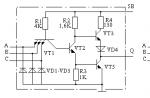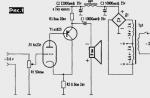Quite often, users began to contact me with the same question: when searching, the Google search engine constantly asks to enter the code from the image. And for some, when entering Google, they immediately ask you to enter a captcha, without even opening the search line itself.
And, so that no questions arise, I will try to explain why this happens and how you can try to solve this problem.
Why does Google keep asking me to enter a code?
There are actually not many reasons, or rather two.
1. The most popular reason is that you have a dynamic IP address (usually with mobile operators), which is used by many users. Not all users are “equally useful.”
If some users access the network for work, recreation or communication, others may engage in spam, parse search results, launch various programs (bots) that automatically send many requests to the search engine or other sites, which ultimately leads to that the IP address ends up in various blacklists and spam databases.
By the way, not all Internet providers are in a hurry to “pull” their IP from spam lists.
And some people don’t get their IP on purpose so that they spam less.
2. An equally popular reason is viruses on your computer. We downloaded a browser extension or program, and it contained a “surprise” in the form of a virus.
BUT, don’t rush to panic, usually viruses want money, and not to force you to enter a code when entering the search engine :)
Yes, I almost forgot that in addition to entering the code and phone number, it happens that Google simply writes:
"We have detected suspicious traffic originating from your network"
and there is no captcha, but just a white page and the search does not open at all. In this case, this is the full IP base.
What to do if Google requires you to enter a captcha?
The steps are actually simple:
1. If you have a dynamic IP, then every time you connect to the Internet it changes.
You just need to reboot your modem, router and reconnect to the network.
It is advisable to restart the computer too, although it is not necessary.
2. Try registering Google’s own public DNS, in many cases this helps.
How to register:
- go to network and sharing management
- click on the item change adapter settings

In the window you will see all your connections.
Highlight your connection, right-click and select properties.
At the very bottom of the list there will be an item called Internet Protocol version 4, highlight and click properties.

Set the option to use the following DNS server addresses and enter it as shown in the screenshot:

- we prefer DNS server we enter
8.8.8.8 - alternative DNS server
8.8.4.4
Click ok and reboot the router for the changes to take effect.
As a rule, this helps and Google no longer asks you to enter a captcha when searching.
If for some reason you want to return everything back, in the same window, select the Obtain DNS server address automatically option and click OK. (this will return everything to its original state)
You can also write to change the provider whose IP addresses are gray, but this option is not suitable, since almost all mobile operators have problems with captchas.
Well, not everyone in cities has the opportunity to choose a provider.
But, if the method above did not suit you and Google constantly asks you to enter a captcha, there is another additional method to everything described above, which should save you from the appearance of Google captcha.
1. Create a mailbox on gmail.com (if you don’t already have one).
2. In the Google Chrome browser, go to settings and log in using your email that you created.

After you do this, google captcha will not appear as often.
If you use a browser other than Google Chrome, but use Google search, there is only one solution: open gmail in one tab and be authorized in it.
And lastly, check your computer for viruses and all sorts of bugs that can independently carry out some activity on your computer, just in case :)
Captcha (CAPTCHA), which requires you to prove that “I am not a robot,” is appearing on an increasing number of sites and services, and is annoying users. There are several reasons why sites mistake visitors for bots and require verification characters to be entered. Is it possible to get rid of the repeated check, what needs to be changed in the browser settings and the page on VKontakte, how to bypass the captcha using VPN services?
What is captcha?
CAPTCHA is an automated public Turing test. It allows you to identify a bot among website visitors. A mechanism for protecting web services from spam was developed in 2000 by a team at Carnegie Mellon University. The idea of the test is that the proposed task is easy to perform by people, but inaccessible to machines.
Most often, users need to enter characters from a picture. They are depicted with noise, or are translucent, so that the machine cannot recognize them. Initially, the system worked well, reduced the load on sites, and freed them from fake comments.
Seven years after the creation of the Turing test, a modification appeared - reCAPTCHA. People were asked to recognize words from scanned editions of The New York Times. Spam protection simultaneously helped to digitize the publication.
But computers became more powerful and became capable of recognizing characters. Therefore, other options appeared: searching for cats, road signs in pictures, or checking the box next to the phrase “I’m not a robot.”
A test that was useful for website administration began to irritate users. Sometimes you have to enter the captcha several times to see a certain page. A separate problem is the captcha on VKontakte.

There are several reasons why a user has to constantly prove that he is not a robot. Even if a person does not spam, but simply leaves comments or communicates on social networks, he may be haunted by entering characters.
Suspicious traffic from the computer. Browser extensions or viruses on the user's device can become part of a bot network. For this, reCAPTCHA blocks his IP address.
Bad Company. Providers allocate one real IP for a group of subscribers. Therefore, if one of them is a bot, he is blocked, and the entire group is blacklisted.
Disabling JavaScript on your smartphone. The reCAPTCHA mechanism is the JavaScript code on the site. The codes are used not only by services, but also by scammers, which is why JavaScript is disabled in browsers on smartphones for security. This causes reCAPTCHA to malfunction.
How to get rid of captcha
Changing settings
Google Chrome users can get rid of annoying protection by disabling a number of extensions. The ad blocking extension AdBlock or the RDS Bar plugin often leads to the appearance of a captcha.
Another option for computers is to reconnect to the Internet. After rebooting the modem or router, the user can get a new external address and get rid of the annoying check.
iPhone owners can open the “Add-ons” tab in the Safari settings and enable JavaScript. For Android users on Chrome, you need to click on the three dot menu, go to Settings, open Site Settings and also enable JavaScript. Another option for mobile phones is to briefly turn on airplane mode, after which the smartphone will be re-registered on the network and will be able to receive an untainted IP.
You can get rid of the VKontakte captcha in a few minutes. In the page settings, go to the “Security” section, click on “Show activity history”. A pop-up window will show the history of visits to the site and the IP from which you logged in.
If there is an address in the list that differs from the user's address, you need to click "End all sessions." And then change the password. In addition, captcha appears less frequently if the page is linked to a phone number.

Special services
If you are too lazy to enter a captcha even occasionally, other users will do it for a fee. Specialized web services will charge you approximately 40 rubles for solving thousands of pictures. The user will receive a special key that allows him to forget about the annoying test.
Dynamic IP
If tinkering with the settings doesn’t help, you’ll have to use VPN services. Large companies provide this service for a fee. But there are also free services with a good interface and easy to use. For example, the CyberGhost VPN program ( download for free >>).
The service works with all popular browsers and is perfectly protected thanks to the OpenVPN protocol with 256-bit AES encryption. Free to run on one device only. The user will have access to 37 servers in 12 countries, works without interruption for about three hours, after which he must connect again and continue working.
The company claims that its reCAPTCHA system can distinguish a person from a machine without any complex tasks or checks.
What is reCAPTCHA?
reCAPTCHA is the leading CAPTCHA service on the Internet. Probably, each of you has seen the so-called “captcha” many times when registering on one or another site. To automatically identify people from spam bots, you are asked to enter words or numbers from an image in the required field, select several images containing the desired objects, or simply check a box. But now the captcha will appear less often because Google did her hidden. However, it will not disappear.
How does it work?
The old reCAPTCHA was pretty simple - just a simple check in the "I'm not a robot" box. The new version has become even simpler; there are no tasks or checkboxes in it. It works discreetly and separates bots from people. Google did not go into detail about how the system works.
The new version of the system combines machine learning and an advanced risk analysis tool that adapts to new threats.
More detailed information about the system will likely help bot creators figure out a way to bypass it, so don't expect details anytime soon.
Google bought reCAPTCHA in 2009. Some CAPTCHA systems ask users random questions, but the old version of reCAPTCHA was actually used to solve problems that Google needed to solve. Google digitizes millions of books, but sometimes the OCR software fails to recognize a word and it is sent to reCAPTCHA. If you've ever seen a reCAPTCHA that looks like a bunch of numbers, it's from Street View cars racing through the streets and identifying house numbers. If the software could not determine the house number, this photo was converted into a captcha for human recognition. Sets of images with requests like “Select all cats” were used to train computer image recognition algorithms.
When sites switch to invisible captcha, most users will not see it at all. But if your system is marked as “suspicious”, you will be asked to solve one of the usual puzzles.
Captcha (Recaptcha) is a service for protecting web pages from automated spam. The usual captcha, where the user had to enter the exact sequence of some characters, was replaced by a new technology in the form of taking into account the correctness of the actions performed by clicks.
With the increase in technology came new problems, and they began, of course, not with robots, but with users. In addition, the Google recaptcha service itself is designed in such a way that, after a series of some actions (suspectedly automatic), it can either issue endless tasks (for example, solving shop windows or roads), or simply the inscription:
“It appears that your computer or network is sending automatic requests. For user safety reasons, we are forced to decline your request.”
Of course, if you have been parsing data, for example, from Search, then you should understand why Google slapped you with a recaptcha and a warning (the same with Google Search and Yandex Search).
If you are an innocent user, then:
1. Check your browser. Remove malicious add-ons and plugins. . Be sure to try it in Incognito mode! Naturally, try your luck in other browsers: Firefox, Opera, Yandex browser. At this stage, you need to make sure that the problem is NOT in the browser, otherwise the remaining steps do not make sense.
2. Check your computer. All kinds of antiviruses can help you. Naturally, you will need to see if there is a problem with the recaptcha on other computers or devices on your home network. Again, here you also need to know for sure that the problem is not in the computer. If he sends queries to Google in the background, you will continue to sit in the bathhouse until the third coming. It may be worth downloading a firewall or other software to log requests from your computer. The phone is no exception here either - it may well pick up all sorts of rubbish, because Android is very full of holes. The situation is better for iPhones. By the way, this is a rather rare case, but routers are also susceptible to hacking and subsequent “viralization”. In general, it’s worth logging into your router (home router) and looking at the system log for any suspicious activities. Don’t forget that new router firmware will probably eliminate the vulnerabilities found by the developers, as well as activate the built-in firewall and block access from the outside. It makes sense to test the connection without a router (what if a “made in China” product makes some kind of auto-requests?).
3. A very important point - your internet. If you have one IP for 200 users, then it is not surprising that one spammer can ban all subscribers at this address. Here you need to try your device on another internet and see if the captcha blocks. If not, then the reason is obvious - you need to contact your provider. You can also read topics and chat with other subscribers on the provider’s forum (Google Search will help you). If you have a dynamic IP (not permanent), then rebooting the router can trigger a change in IP and solve the problem. However, if your provider issues addresses for a long period of time, this will not help.
4. Dedicated ip. It costs some money :-), but then you will be independent from potential spammers (the author of the article pays an additional 100 rubles per month for a dedicated address to avoid being banned in captchas and other services). For example: a problem with Sony Playstation and PS Network (if you think that only in Google recaptcha you can get banned because of spammers, then you are very mistaken) due to a common or dynamic IP address.
5. Parallel to the above steps try another Google account. Of course, this is not a panacea, and if you have background queries on the Google network, the recaptcha will appear again, followed by a subsequent ban.
About Recaptcha support
And although recaptcha has one, users report “zero effect” after requests. It's difficult to say anything here. Before sending your IP to a support email, you need to know for sure that you are really not sending spam automated requests to the network.
HOW TO DISABLE “I AM NOT A ROBOT” IN YOUR BROWSER WINDOW
Often, many computer users are faced with a situation where, when trying to find some information on the Internet, in the browser window, instead of search results, they see a picture asking them to confirm that they are not a robot. And to continue surfing the Internet, unfortunate users have to type a captcha or peer closely at blurry pictures, in general, waste time to prove that they are not robots, but just people who wanted to go online. In this article, I propose to understand why this happens and how to deal with this problem.
For those who are more accustomed to watching and listening than reading, this article is posted on YouTube at this address.
Why is this happening?
First, let's figure out why this happens. Firstly, this problem occurs because some search engines have taken upon themselves the responsibility of monitoring the “behavior” of users on the Internet. This is usually done to prevent the use of specialized programs that imitate the actions of ordinary Internet users visiting various sites.
Secondly, a similar situation can arise when Internet users excessively often use the services of various anonymizers, VPN clients, and also use other tricks to hide information about the Internet user or replace it with another (real or virtual).
In which browsers does this happen?
This can happen in any browser that uses Google or Yandex search engines. Moreover, the Google search engine is very malicious in this matter. Figure 1 shows the appearance of the “distrust” to the user from the Google search engine. In Fig. 2 there is a similar situation with the Yandex search engine.
Figure 2 (see 1 Figure 2) shows an example of a captcha for identifying an Internet user in the Yandex search engine. Figure 3 shows an example of identification in the Google search engine.

To combat this situation, different users use different methods. Some people persistently peer at the proposed text or picture, type this text or click on the “correct” images, some fight this problem with the help of specialized programs, and some simply don’t give a damn about this situation and stop trying to find the answer on the Internet to a question that interests him.

But the solution to this problem is extremely simple (at least at the moment).
Ways to get around the “I’m not a robot” problem when searching for information on the Internet
First, reduce the use of various anonymizers, VPN clients, etc. to the necessary minimum.
Secondly, as noted above, this problem does not depend on the browser used, but only on the search engine. It follows from this - just switch to another search engine. At the moment, the most reliable and unbiased search engines in this matter are “DucDucGo”, “Yahoo” and “Bing”. There are other search engines that, in an effort to block search spam (manual and machine), are not yet trying to mock Internet users who, for some reason, disguise themselves “too intensely.” If you do not want to change the settings of the search engines and browsers on your computer that you once selected, simply install links to the above search engines in the bookmarks bar of your favorite browsers. And when Google or Yandex ask you to prove that you are not a robot, simply open any of these links and enter your search query in the search bar again.
I do not provide direct links to the specified search engines, because... they (links) may change periodically, and it is quite difficult to keep track of the changes, much less remember in which article and in what place this link was used. You can always find these links on the Internet.
Thirdly, if you still have an urgent need to use the Google or Yandex search engines when searching on the Internet (for example, you were blocked on some site), then when searching, use not a search phrase, but a specific URL. Google, unlike Yandex, loves this very much.
Well, in conclusion, as I said above and in the article “,” you should not excessively, unnecessarily use the services of anonymizers, VPN clients, etc. and hiding on the Internet too often. Firstly, it is easy to calculate. Secondly, despite the fact that distributors of “anonymous surfing” services shout in unison that their services are absolutely safe, this is far from the case. Who can be sure that when you install a VPN client on your computer, you are not installing some kind of Trojan along with it? Who can be 100% sure that anonymizers’ servers do not keep a log of your actions through their server? And in general, how did you check the reliability of companies that provide anonymous surfing?
There are other ways to disable the I'm not a robot identification system. I suggested one of them and, in my opinion, the simplest. I don't know how long it will work, because... Recently, most search engines have become too fond of “keeping their finger on the pulse” (more precisely, on the throat) of their users and force them to constantly register and give them their confidential information.
Itsenko Alexander Ivanovich