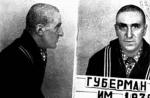The PANASONIC brand embodies the best ideas for life in air conditioners for domestic, semi-industrial and industrial use, which have high build quality, versatility, excellent performance parameters and thoughtful design.
By creating universal climate control equipment, the manufacturing company uses advanced technical and engineering solutions, which accordingly makes it in demand in the equipment market.
Split systems PANASONIC
Two-component PANASONIC systems are represented by both inverter air conditioners and conventional ones. They can be installed in residential premises and administrative buildings or small shops.
Wall-mounted air conditioners
The range of wall splits consists of several lines in a variety of sizes. The main interest is the CS-series of PANASONIC air conditioners, which includes models with standard and inverter compressor control.
Non-inverter devices, such as STANDART and DELUXE, are simple climate control equipment with the necessary set of functions for air conditioning. There is nothing superfluous in it. To the standard “cold” and “heat” modes are added:
- automatic mode switching;
- humidity level control;
- the ability to control air flow;
- 12 hour timer;
- antibacterial filter and ionic cleaning system.
In addition, the front panel of the indoor unit can be easily removed for washing. The power is quite sufficient for cooling and heating residential premises. Their operation is almost silent, since the maximum sound level does not exceed 30 dB, and the minimum is only 22 dB.
PANASONIC INVERTER CS series air conditioners have the following distinctive features:
- work in a more economical power consumption mode;
- accelerated reaching the set temperature values;
- more precise control of set parameters.

The motion sensor allows you to create favorable conditions at the point in the room where a person moves. By pressing one button, you can switch the PANASONIC INVERTER air conditioner to silent mode and reduce the sound by 2-3 dB. To prevent an unpleasant smell of plastic mixed with dust at the beginning of work, the function to eliminate it is turned on. Before the fan starts, the bacteria inside the unit, which are the source of the “odors,” are destroyed. The “hot start” function will allow you to quickly warm up the room and warm up the heat exchanger of the internal inverter module.
The protective anti-corrosion coating of the condenser will increase the service life, and the presence of self-diagnosis in PANASONIC INVERTER makes air conditioners of this type more reliable, allowing you to prevent serious breakdowns.
Also, PANASONIC air conditioners in some models of the CS series have an increased route length. This gives exceptional possibilities for placing the external module. A carbon filter with a deodorizing effect absorbs not only dust, tobacco smoke and unpleasant odors, but also traps animal hair.
This filter is changed every three years. During operation, it must be cleaned at least a couple of times per season, and to restore its deodorizing properties, it is placed under the sun's rays for half a day.
As for the prices for the CS series of PANASONIC air conditioners, there are many options. Simple models without inverter control and a large set of additional functions will cost the buyer at least several thousand less. They will work well and last a long time, but they don't have much smart electronics like touch sensors. And PANASONIC inverter air conditioners with maximum functionality will always be more expensive. But repairs in the event of a breakdown will be more expensive.
Duct air conditioners
The ideal solution for an area from 50 to 135 m², if there is no possibility of placing devices on the wall, would be the universal PANASONIC duct air conditioner, which can be inverter or conventional. This brand has a lot of features both in terms of the technical characteristics of air conditioners and their functional features.
Firstly, these devices are distinguished by economical air conditioning in terms of power consumption and quiet fan rotation. Secondly, PANASONIC duct air conditioners can operate in cold conditions at an outside temperature of -10°C, which is not always necessary in residential areas, but is in demand in shops and warehouses. Thirdly, the equipment of this brand is equipped with functions that increase the service life and allow you to create a comfortable microclimate. This:
- automatic restart of the system with sequential switching on of its components after power outages;
- work in the most suitable mode due to automatic switching;
- soft dehumidification with cooling at first;
- “hot start” control, in which the heat exchanger first warms up;
- self-diagnosis of faults;
- daily and weekly timers for turning the system on and off.
Also, all PANASONIC duct air conditioners are equipped with good multi-stage filters that absorb odor and trap all harmful particles and microorganisms.
Another advantage of duct splits is the possibility of introducing air from the street. To do this, when installing the system, an air supply unit is installed and air ducts are laid. From this installation air is supplied to the air conditioner supply adapter.
Cassette air conditioners

Most of PANASONIC's cassette air conditioners have inverter compressor control, which results in low energy costs. The advanced turbofan operates very quietly, while creating powerful air flows that are distributed in one or more directions, depending on the settings.
PANASONIC cassette air conditioners have a fairly wide power range. They provide precise temperature control, step-by-step air purification, cooling with soft dehumidification and non-stop operation. This system can operate in the cold at a temperature outside the window of -10°C.
The main advantage is the ability to disguise the device and communications in a suspended ceiling structure, leaving only the distribution panel visible.
For apartments, cottages, offices, hotels and administrative premises with an area of 20 to 140 m², cassette air conditioners are an ideal option.
Column, floor-ceiling, mobile and window air conditioners

The PANASONIC brand also produces split systems of column and floor-ceiling type. Window blocks belong to a separate category. They are not split systems, since all the components are located in one device - a monoblock.
| Air conditioner type | Peculiarities |
|
Column (floor) |
|
|
Floor-ceiling (console) |
|
|
Window |
|
The only disadvantage of window air conditioners is their higher energy consumption compared to split systems.
Multi-split systems
The multi-split system from PANASONIC with the ability to connect an outdoor module with 2-5 indoor units of different types can be installed in residential buildings and semi-industrial premises with an area of up to 150 m². The installation of multi-splits is also justified in cases where there is a ban on changing the appearance of the façade of an architectural building.
All multi-splits of this brand have an inverter control type.

Indoor units of PANASONIC multi-splits have an optimal combination of technical characteristics in the field of energy saving and are equipped with very convenient functions and systems, namely:
- disinfecting and deodorizing filters;
- control of air flows at different angles of blinds;
- automatic mode change;
- daily and weekly time programming;
- hot start and its control;
- flexible installation system;
- low noise mode;
- convenient removable panels.
Outdoor units are distinguished by smooth power control, single-phase connection and energy savings of up to 40%. The length of the connecting line between the internal and external modules can be up to 30 m, the total length of the route is up to 80 m, the maximum height difference is up to 15 m.
Another feature is the elimination of dust and dirt in multi-split systems through ultrasonic action, which helps clean the air twice as fast. This is achieved thanks to the generator built inside the external unit.
The blocks of such a component system are universal, so you can create a lot of combinations that suit a particular technical planning.
Multizone systems

For air conditioning multi-room buildings, VRF systems or VRF-mini are used with huge total power indicators of external units and the ability to connect dozens of internal modules to one external component.
The described brand has a whole series of ozone-safe ECOi air conditioning systems, which, with high efficiency, consume minimal energy resources and operate on heat even at -25°C outside. Increased external static pressure, a wide power range, route length up to 1000 m, the possibility of subsequent modernization and anti-corrosion protection are the main advantages of this system. Some models have a recuperator, which allows you to further reduce consumer electricity consumption.
Indoor units can vary in type and power, and also work completely asynchronously and without depending on each other’s settings.
Instructions for PANASONIC air conditioners and remote controls
Each PANASONIC air conditioner model has its own instruction manual, which also includes instructions for the remote control and installation instructions for a team of professional installers. These sections contain the necessary information on the settings of all modes and functions, technical characteristics of PANASONIC air conditioners, recommendations for operation, installation and preparation for it.
Before using any device from this company, you must read all the rules. The main section of the user that must be studied is the instructions for the PANASONIC air conditioner remote control, which deciphers the purposes of all the buttons and describes how to select one or another program. Using it, you can find out how to turn on the dehumidifying mode, find out the outside temperature, set the quiet mode, and so on.
The remote control itself is quite informative and intuitive, but if you have difficulties with, for example, how to set the PANASONIC air conditioner to heat, you should consult the instruction manual. It says that first the device itself is turned on, then the MODE button is pressed, the “sun” icon is displayed on the display, then the HEAT button is pressed and the temperature is selected using the arrow keys. Some models may have different symbols, such as replacing the arrows with plus and minus icons. In any case, setting the PANASONIC air conditioner to heat or another mode will not cause any difficulties.
Some users have a question about what to do if the PANASONIC inverter air conditioner turns off and the timer light or, in other words, the timer indicator is blinking. Usually it gives a signal about some kind of malfunction of the device. To find out the reason, you need to switch the remote control to the error code reading mode. How it's done?
As soon as the PANASONIC air conditioner turns off and the timer light flashes, the up arrow key related to the timer settings is immediately pressed. Keep it this way for 5 seconds, then use the same button to scroll through the error codes until the sound signal sounds and look at the explanation in the service manual.
There are no error codes in the instructions for the PANASONIC air conditioner remote control, so if you have difficulty finding them, you must contact an authorized dealer or service department.
There is another simple way to fix this problem. You can turn off the power to the system and then turn it on again. If the timer light on the PANASONIC air conditioner continues to blink, then you should find the error code as described above.
Installation of PANASONIC air conditioners

Professional installation will ensure uninterrupted operation of the climate control equipment. The most correct option is to purchase a PANASONIC air conditioner and have it installed by a team of qualified specialists, who will subsequently carry out regular maintenance of the equipment and, if necessary, repair it.
Only experienced installers will be able to carefully secure the devices at their location, correctly use electrical diagrams, installation instructions for the PANASONIC air conditioner, put the system into operation and observe safety precautions. Interaction with professionals is a guarantee that the money is not wasted.
In addition, there are several other significant advantages that speak in favor of purchasing an air conditioner with installation, namely:
- discounts of 10-15% of the total cost;
- saving buyer time;
- guarantees for the work performed.
Typically, the price of a PANASONIC air conditioner with installation depends on the technical parameters of the device itself and its location. From this the number of consumables and the complexity of the work performed will be calculated, and, consequently, the total amount will be determined.
The customer must provide the technicians with all the technical documentation included in the kit, since during installation they will need installation instructions for the PANASONIC air conditioner to familiarize themselves with the features of a specific device model.
Repair of PANASONIC air conditioners

Most often, household models of climate control equipment fail. One of the most expensive breakdowns of air conditioners, including PANASONIC, is the compressor, which can have several causes of failure:
- destruction of bearings;
- broken output in the starting capacitor;
- crankshaft defect;
- breakage of the compressor motor windings.
In most cases, the PANASONIC air conditioning compressor is simply replaced with a new one. If the breakdown is not so significant, for example, the lack of starting current due to an open thermal protection relay, then other parts are replaced. In this case, the relay must be replaced.
If the service life is already very long, then repairing or replacing the PANASONIC air conditioning compressor may turn out to be simply unprofitable. In such cases, replace the old device with a new one.
In addition to the compressor, the outdoor module heat exchanger, filtration system, microprocessor, 4-way valve and other internal components may fail. The cause of any breakdown can be both mechanical and electrical defects.
You should not try to fix the air conditioner yourself. To do this, a specialist is called in to carry out diagnostics and repairs either on site or in a service workshop.
Operating Instructions Air Conditioner Model No. Indoor unit Outdoor unit CS-W7NKD CS-W9NKD CS-W12NKD CU-W7NKD CU-W9NKD CU-W12NKD The name and address of the manufacturer are indicated on the packaging and on the product. ME67 Panasonic HA Air-Conditioning (M) Sdn. Bhd. 2011. Unauthorized copying and distribution is against the law. SAFETY PRECAUTIONS To avoid personal injury, injury to others, or damage to property, follow these instructions. Improper operation due to failure to follow the instructions will cause harm or damage, the severity of which is classified as follows: WARNING This symbol alerts you to the danger of death or the risk of serious injury. WARNING This symbol alerts you to the danger of personal injury or property damage. Instructions that must be followed are indicated by the following symbols: This symbol designates an action as PROHIBITED. These symbols indicate actions that are MANDATORY. Indoor unit Electrical supply Air intake Air outlet Remote Air intake control Outdoor unit 14 Air outlet WARNING INDOOR AND OUTDOOR UNITS This appliance can be used by persons with reduced physical, sensory or mental capabilities (including children) or persons lacking experience or knowledge unless they are under the supervision or have received appropriate instructions on how to use the product from a person responsible for their safety. Children must be supervised. Care must be taken to ensure that they do not play with the device. To clean internal parts, repair, install, move or reinstall the unit, please contact your authorized dealer. Improper installation and handling may result in leakage, electric shock or fire. Confirm with an authorized dealer or service technician that the specified refrigerant type is used. Using a different type of refrigerant may result in product damage, explosion or personal injury, etc. Do not install the unit in a potentially explosive or flammable environment. Failure to comply with this condition may result in a fire. Do not insert your fingers or other objects into the outdoor or indoor unit of the air conditioner as the rotating parts may cause injury. Do not touch the outdoor unit of the air conditioner during a thunderstorm, as this may result in electric shock. To avoid hypothermia, do not expose yourself directly to cold air for long periods of time. Do not sit or stand on the device as you may fall. REMOTE CONTROL Keep the remote control away from infants and small children to prevent accidental swallowing of batteries. ELECTRICAL SUPPLY To reduce the risk of overheating and the risk of fire, do not use a modified cord, spliced cord, extension cord, or non-specified cord. To prevent overheating, fire or electric shock: Do not share the same power outlet with other equipment. Do not touch the equipment with wet hands. Do not bend the power cord. Do not turn the air conditioner's power on or off by plugging or unplugging the plug. ELECTRICAL SUPPLY If the power cord is damaged, it must be replaced by the manufacturer, the manufacturer's service representative, or a similarly qualified person to avoid danger. To prevent electric shock or fire, it is strongly recommended that this product be equipped with an earth leakage circuit breaker (ELCB) or a residual current control device (RCD). To prevent overheating, fire, or electric shock: Be sure to insert the plug into the outlet correctly. Dust that accumulates on the power cord plug should be removed periodically with a damp cloth. If any malfunction/failure occurs, stop using the product and unplug the power cord from the outlet or turn off the power switch and circuit breaker. (Risk of smoke/fire/electric shock) Examples of malfunctions/failures ELCB shutting down frequently. There was a burning smell. There is abnormal noise or vibration in the unit. Water leaking from the indoor unit. The power cord or plug becomes too hot. Fan speed cannot be controlled. The air conditioner immediately stops functioning even when turned on for operation. The fan does not stop even when the operation is stopped. Contact your local dealer immediately for maintenance/repairs. To prevent electric shock or fire, the equipment must be grounded. Electric shock can be prevented by turning off the power and unplugging the power plug from the outlet in the following situations: - Before cleaning or servicing. - In case of non-use for a long time. - During excessive thunderstorm activity. CAUTION INDOOR AND OUTDOOR UNITS To avoid damage or corrosion of the unit, do not wash the indoor unit with water, benzene, solvent or abrasive paste. Do not use to store precision equipment, food, animals, plants, artwork or other items. This may lead to deterioration in quality, etc. To prevent the spread of fire, do not use any open burning appliances before the air flow exits. To avoid damage to plants or injury to pets, do not place them directly under the air flow. Do not touch the sharp aluminum fins; sharp parts may cause injury. ENGLISH WARNING Do not turn on the indoor unit while polishing the floor. After polishing, thoroughly ventilate the room before turning the unit back on. To prevent damage to the unit, do not install it in oily or smoky areas. To avoid injury, do not disassemble the unit for cleaning. To avoid injury, do not stand on an unstable bench when cleaning the block. Do not place a vase or container of water on the block. Water may enter the unit and damage the insulation. This may cause electric shock. Do not open a window or door for a long time while the air conditioner is operating in COOL/DRY mode. To prevent water leakage, make sure that the drain pipe is connected correctly, and ensure that the drain outlet is free of drain pipes, containers, and is not submerged in water. Ventilate the room regularly after using the air conditioner for a long time or after using it with any fuel-burning equipment. To prevent the unit from falling after long-term use, check whether the installation bracket is damaged. REMOTE CONTROL Do not use nickel-cadmium (Ni-Cd) batteries. This may damage the remote control. To prevent malfunction or damage to the remote control: Remove the batteries when the air conditioner will not be used for a long period of time. New batteries of the same type must be installed with the specified polarity. ELECTRICAL SUPPLY To prevent electric shock, do not pull on the cord to remove the plug from the outlet. 15 REMOTE CONTROL Press the remote control button TO TURN ON OR POWER OFF THE UNIT Please pay attention to the OFF indication on the remote control display to prevent the unit from starting/stopping incorrectly. 1 Maximum distance: 8m Human activity sensor and indicator 2 POWER indicator (Green) TIMER (Orange) ECONAVI (Green) AUTO COMFORT (Green) NANOE-G (Blue) POWERFUL/QUIET (Orange/Green) TEMPERATURE SETTING For operating modes: heating , cooling and dehumidifying, the adjustable temperature range is 16°C ~ 30°C. Using the machine within the recommended temperature range may result in energy savings. HEATING MODE: 20°C ~ 24°C. COOLING MODE: 26°C ~ 28°C. DRY MODE: 1°C ~ 2°C below room temperature. 3 SELECTING AN OPERATING MODE AUTOMATIC MODE - For your convenience, the device selects an operating mode depending on the room temperature. When selecting automatic mode, the device will operate at standard temperature settings. Sunlight Sensor and Remote Control Receiver Room Mode Standard Setting Operating Temperature 23°C or Above Cooling 25˚C Below 23°C Drying 22˚C Below 20°C Heating 21˚C Remote Control Display for High Setting on Press +2°C or to set the “Low” setting to -2°C to the standard temperature setpoint. AUTO HEAT COOL DRY HEATING MODE - For heating The unit needs some time to warm up. The power indicator blinks while this operation is performed. FAN SPEED AIR SWING ECONA VI/ A.COM FORT OFF TIMER OFF/O ON TIMER 1 N 8 NANO E-G 6 MODE 3 7 POWER FU QUIET L/ FAN SP EED TEMP 4 AIR SWING SET 1 2 CANCE L CLOCK DRYING MODE - For reduce the humidity level in the room The unit operates at low fan speed for low cooling. 3 OFF SET 2 5 TIMER ON COOLING MODE - For cooling To reduce power consumption when operating in cooling mode, use curtains to prevent exposure to sunlight and external heat. RESET 4 FAN SPEED SELECTION (3 OPTIONS) FAN SPEED For automatic mode (AUTO), the indoor unit fan speed is automatically adjusted in accordance with the mode. 16 8 AIR SWING Provides room ventilation. When set to AUTO mode, the blinds rotate up/down automatically. When operating in heating mode, the air flow spreads horizontally for some time and then begins to flow downwards. AIR PURIFICATION 6 NANOE-G Removes/deactivates harmful microorganisms such as viruses, bacteria, etc. Can be turned on even when the unit is turned off. In this condition, the fan speed and air flow cannot be adjusted. nanoe-G starts working automatically when the air conditioner is turned OFF/ON using. POWERFUL/ QUIET POWERFUL QUIET ECONAVI A.COMFORT ECONAVI A.COMFORT NORMAL ECONAVI To optimize energy savings ECONAVI A.COMFORT To maximize comfort AUTO COMFORT Heat source and movement COOL/DRY mode Temperature setting Fan speed setting HEATING mode Temperature setting Fan speed setting SWITCHING BETWEEN MODE FOR QUICKLY REACHING THE REQUIRED TEMPERATURE AND SILENT OPERATION MODE 7 TRACKING HUMAN PRESENCE AND ACTIVITY TO SAVE ENERGY AND OPTIMIZE COMFORT ENGLISH ADJUSTING THE VERTICAL DIRECTION OF AIR FLOW ( 5 OPTIONS) 5 No Low High Normal +2°C +0.3°C +1 touch* -1 °C +1 touch ≤ Medium fan +0.3°C -1°C -2°C * During the first 15 minutes or until the set temperature is reached. NORMAL POWERFUL REACHING POWERFUL TEMPERATURE FAST This operation will stop automatically after 20 minutes. QUIET SILENT OPERATION This function reduces air flow noise. QUIET The Human Activity Sensor may not detect moving objects that are more than 7 m away or that are outside the detection angle range. The sensitivity of the human activity sensor is affected by the location of the indoor unit, movement speed, temperature range, etc. The Human Activity Sensor may falsely detect pets, some light sources, curtain fluttering, and light reflections instead of humans. NOTES NANOE-G POWERFUL/ QUIET ECONAVI / A.COMFORT , Functions can be activated in all modes and canceled by pressing the corresponding button again. POWERFUL/ QUIET ECONAVI / A.COMFORT , Cannot be selected at the same time. 17 REMOTE CONTROL 9 Press and hold for 5 seconds to dim or restore the brightness of the unit indicator. 10 Press and hold for approximately 10 seconds to display the temperature setting in °C or °F. TIMER SETTING To turn the unit ON or OFF at a preset time. ON TIMER 1 11 12 Press to restore the remote control to its default setting. Not used in normal functions. 2 SET OFF Select “ON” or “OFF” of the timer (timer type) Set the time Confirm To cancel the timer “ON” or “OFF” press TIMER ON 9 10 1 SET 2 OFF 3 CANCEL 12 SET 18 CLOCK RESET 11 ON or OFF then click CANCEL. When setting the ON timer, the device can start working earlier than the set time (up to 30 minutes) to achieve the required temperature. The timer function is activated according to the clock set on the remote control and repeats the set program daily. To set the clock, please refer to the chapter “Preparing the Remote Control for Operation” on the back cover. If the timer operation is canceled manually or due to a power failure, you can restore the previous setting (after power has been restored) by pressing the INDOOR UNIT button. CLEANING INSTRUCTIONS Do not use benzene, thinner or cleaning powder. Use only soap (pH7) or chemically neutral household detergent. Do not use water with a temperature above 40°C. TIP To maintain optimal performance of the device, ensure regular maintenance and cleaning. Please contact your authorized dealer. 4 1 2 8 9 POWER TIMER I ECONAV RT AUTO COMFO G NANOEIET FUL/QU POWER ENGLISH Before cleaning, turn off the power and remove the plug from the outlet. Do not touch the aluminum fin, the sharp part may CAUTION cause damage. HUMAN ACTIVITY SENSOR Do not hit the sensor, press it with force, or use a sharp object to press it. This may cause damage and malfunction. Do not place large objects near the sensor and keep heating or humidifying devices away from the sensor's detection area. This may cause the sensor to malfunction. 5 5 7 3 6 10 GENERATOR nanoe-G Do not touch during operation. 1 INDOOR UNIT Wipe the air conditioner gently with a soft, dry cloth. 2 FRONT PANEL Remove the front panel Lift and pull to remove the front panel. Rinse carefully and dry. Close the front panel Press both ends of the front panel to close it firmly. 3 REMOTE CONTROL RECEIVER 4 ALUMINUM RIB 5 HUMAN ACTIVITY SENSOR HORIZONTAL FLOW DIRECTION BLINDS Manually adjustable. 6 VERTICAL FLOW DIRECTIONAL BLINDS Do not rotate them by hand. 7 OFF/ON BUTTON AUTO MODE Used when the remote control does not correspond or does not work properly. Action Mode Press once. Automatic Press and hold until you hear a single beep, then release. Click the button to disable. 8 9 AIR FILTERS The air filter must be cleaned once every two weeks. Wash/rinse the filters carefully with water to avoid damaging their surface. Dry the filters thoroughly in a shaded area away from fire or direct sunlight. Replace any damaged filters. 10 GENERATOR nanoe-G Clean with a dry cotton swab. It is recommended to clean the nanoe-G generator every 6 months. 19 TROUBLESHOOTING The following symptoms do not indicate a malfunction: SYMPTOM Fog is emitted from the indoor unit. During operation, the sound of pouring water is heard. There is a specific smell in the room. When the fan speed is set to automatic mode, the indoor unit fan stops from time to time. After restarting, the start of operation is delayed for several minutes. Water/steam is emitting from the outdoor unit. The timer indicator is always on. During operation, the power indicator flashes and the indoor fan will stop. In heating mode, the indoor fan stops from time to time. Crackling sound during operation. CAUSE Condensation effect caused by the cooling process. Refrigerant flow inside the unit. This may be caused by a damp smell from the walls, carpet, furniture or clothing. This helps eliminate odors in the environment. The delay is intended to protect the compressor of the unit. Condensation or evaporation occurs on the pipes. When the timer is set, the air conditioner will repeat the set program daily. The device operates in defrost mode and melted frost flows from the outside of the device. To avoid unintentional cooling effects. Temperature changes cause the block to expand/contract. Before calling for service, check the following: SYMPTOM Noise during operation. The remote control doesn't work. (The display is dark or the transmission signal is weak.) The air conditioner does not work. The device does not receive a signal from the remote control. 20 CHECK The unit does not operate efficiently in heating/cooling modes. Set the temperature correctly. Close all doors and windows. Clean or replace filters. Remove any foreign matter from the inlet or outlet vents. Check whether the device is installed at an angle? Close the front panel correctly. Install batteries correctly. Replace dead batteries. Check if the circuit breaker contacts are open? Check if the timer has been set? Make sure there are no obstacles in front of the receiver. Some fluorescent emissions may interfere with the signal transmitter. Please consult your authorized dealer. PERIODIC (SEASONAL) CHECK DURING A LONG PERIOD WITHOUT OPERATION Checking the batteries from the remote control. Make sure there are no foreign bodies blocking the air intake or air outlet. After 15 minutes of operation, the following temperature difference between the air inlet and air outlet is considered normal: During cooling: ≥ 8°C During heating: ≥ 14°C FOR A LONG PERIOD WITHOUT OPERATION As an alternative to completely remove moisture remaining in the internal parts and to prevent If mold occurs, turn on the Heating mode for 2~3 hours. Turn off the power and remove the plug from the outlet. Remove the batteries from the remote control. NON-OPERATION CRITERIA TURN OFF THE POWER AND DISCONNECT THE UNIT, and then consult your authorized dealer in the following cases: Abnormal noise during operation. Water/foreign particles have entered the remote control. Water leaking from the indoor unit. The circuit breaker trips frequently. The plug/power cord becomes very hot. Buttons or switches do not function properly. ENGLISH INFORMATION Information for consumers on the collection and disposal of old equipment and used batteries [Information on disposal in other countries outside the European Union] These symbols are valid only in the European Union. If you wish to dispose of these products, please contact your local government or dealer for the correct disposal method. Pb Note regarding the battery symbol (bottom two symbols): This symbol must be used in combination with the chemical symbol. In this case, it complies with the requirements set by the Chemicals in Products Directive. LIFE (USE FOR SEVERAL YEARS) “The service life for this product established by the manufacturer in accordance with clause 2 of article 5 of the Federal Law of the Russian Federation “On the Protection of Consumer Rights” is 7 years from the date of production, provided that the product is used in strict accordance with this operating instructions and applicable technical standards" Condition of the product Conditions of production and exclude modification and damage during transportation Natural disasters This product is not covered by the warranty for damage from natural disasters (For example, as a result of flooding) 21 Declaration of Conformity with the Restriction of Use Requirements of the Technical Regulations certain Hazardous Substances in electrical and electronic equipment (approved by Resolution No. 1057 of the Cabinet of Ministers of Ukraine) The product complies with the requirements of the Technical Regulations on Restricting the Use of Certain Hazardous Substances in Electrical and Electronic Equipment (TR OIVV). . Content of harmful substances in cases not provided for by Addendum No. 2 of TR OIVV: 1. lead (Pb) - does not exceed 0.1 wt% of the weight of the substance or in a concentration of up to 1000 parts per million; 2. cadmium (Cd) – does not exceed 0.01wt% of the weight of the substance or in a concentration of up to 100 parts per million; 3. mercury (Hg) – does not exceed 0.1wt% of the weight of the substance or in a concentration of up to 1000 parts per million; 4. hexavalent chromium (Cr6+) – does not exceed 0.1wt% of the weight of the substance or in a concentration of up to 1000 parts per million; 5. polybrominated biphenols (PBB) – does not exceed 0.1wt% by weight of the substance or in a concentration of up to 1000 parts per million; 6. polybrominated diphenol ethers (PBDE) – does not exceed 0.1wt% by weight of the substance or in a concentration of up to 1000 parts per million. Panasonic Corporation Printed in Malaysia
Description and technical specifications
Before operating the air conditioner, please read these operating instructions carefully and keep them for reference.
Models (EKO Power Step):
- CS-A73KE/CU-A73KE
- CS-A93KE/CU-A93KE
- CS-A123KE/CU-A123KE
Properties of wall split system
- Auto mode To select the optimal mode, check the air intake temperature every hour.
- Sleeping mode Do not allow the room to become overheated or too cold while sleeping.
- Eco mode To reduce energy consumption.
- High Power Mode Quickly brings the room temperature to the desired temperature.
- Removable front panel For quick and easy cleaning (water resistant).
- Air cleaner filter elements (with air deodorization function) Eliminates dust, smoke and odors in the room.
- Autorun. Automatically restarts the air conditioner after a power failure
Precautions before using the air conditioner
- Before using the air conditioner, carefully read the "Safety Precautions" section.
- To avoid injury to the user and bystanders, strictly follow the instructions below.
- Do not install, dismantle or reinstall the air conditioner yourself.. Improper installation may result in water leakage, electric shock or fire. For installation, contact an authorized representative or company specialists.
- This room air conditioner must be grounded. Poor grounding can result in electric shock.
- Connect the drainage pipes correctly, otherwise water will leak out.
- Do not install the air conditioner in places where explosive gases may leak.
Precautions when using the air conditioner
- Do not turn on the air conditioner by plugging it into the outlet.
- Do not turn off the air conditioner by unplugging the power plug.
- Insert the plug firmly into the outlet
- Do not touch the air conditioner with wet hands
- Use the supplied power cord
- Do not damage or change the power cord
- Do not plug in the air conditioner together with other appliances.
- Do not attempt to repair the air conditioner yourself
- If there are signs of problems (burning smell, etc.), turn off the air conditioner and unplug the power cord from the outlet.
- Do not insert your hands or foreign objects into the indoor and outdoor units of the air conditioner.
- Avoid exposure to cold air for long periods of time
- When not using the air conditioner for a long period of time, unplug the power cord from the outlet.
- Do not pull the cord to remove the plug from the outlet.
- Turn off the air conditioner before cleaning
- Do not wash your conditioner with water
- Do not use the air conditioner for other purposes, such as storing food, etc.
- Do not use open burning appliances near the air conditioner.
- Ventilate the room regularly (1-2 times every 2 hours)
- Do not sit or place anything on the outdoor unit of the air conditioner.
- Over time, the mounting post may wear out
Accessories
Using the remote control
- Aim at the signal receiver
- Maximum distance - 10 m
- Confirmation sound - one short or one long signal
- Do not throw or drop the remote control
- Afraid of dampness
- Some types of fluorescent lamps may interfere with signal reception. Consult the seller.
With the back cover folded down
Preparatory operations before using the air conditioner
- Insert the plug into the outlet
- Open the front panel
- Remove air filters
- Insert air purifying filters
- Insert air filters
- Turn on the power switch
- Close the front panel
Notes
- In cases where the air conditioner will be idle for a long time, turn off the power switch. If left in the ON position, approximately 2.5 W will be consumed even if the indoor unit is turned off by the remote control
- If you restart immediately after turning off, the air conditioner will start working only 3 minutes after turning on
- Use only under the conditions (temperature range) indicated in the table, values given in degrees Celsius.
- Do not use the air conditioner for heating if the outside air temperature is less than -5°C!
| DBT - dry bulb temperature, WBT - wet bulb temperature | Cooling | Heating | ||||||
|---|---|---|---|---|---|---|---|---|
| Inside | Outside | Inside | Outside | |||||
| DBT | WBT | DBT | WBT | DBT | WBT | DBT | WBT | |
| Maximum temperature | 32 | 23 | 43 | 26 | 30 | - | 24 | 18 |
| Minimum temperature | 16 | 11 | 16 | 11 | 16 | - | -5 | -6 |
Replacing batteries in the remote control
- Slide and open the battery cover
- Check polarity
- Install batteries
- Close the lid
- Open the remote control cover and make sure 12:00 PM is flashing on the screen
- To prevent premature battery drain, set the current time immediately
Setting the time
- Click on the time setting button
- Use the arrows to set the current time. Continuous pressing results in fast forward/backward countdown
- Press the clock setting button
Using batteries
- One pair of batteries lasts approximately a year
- Replace with new batteries of the same type.
- Do not use Ni-Cd (Nickel Cadmium) batteries.
- Before using the air conditioner for a long period of time, remove the batteries from the remote control.
How to use air conditioner
- Open the remote control cover
- - press to select the desired operating mode. Each press changes the display in the following order: AUTO > HEAT > COOL > DRY
- Close the lid
- - click to start working. The POWER indicator (Red) on the indoor unit will light up. Pressing again will terminate operation.
- Use the arrows to set the room temperature
- Auto mode:
- Operating at temperatures 2 C higher than standard
- Operating at standard temperature
- Operating at temperatures 2 C below standard
- Cooling, Heating, Optimal Humidity modes:
- Pressing the arrows changes the temperature by 1C
- Temperature can be set between 16 and 30 C
- Recommended temperature:
- When heating - 20-24 C
- When cooling - 26-28 C
- With gentle dehumidification - 1-2 C lower than the room temperature
- Auto mode:
Detailed description of air conditioner operating modes
AUTO - Automatic mode
- In automatic mode, the choice between cooling, heating, and optimal humidity modes is made automatically depending on the room temperature
- Every hour, if necessary, the operating mode changes
DRY - soft drying mode
- Very little cooling. Mainly used to reduce humidity. In this mode, the room temperature does not decrease
HEAT - Heating mode
- Defrost mode. Depending on the outside temperature, the air conditioner operation is sometimes interrupted to defrost the outdoor unit
- Heat to heat the room is pumped from outside. If the outside temperature drops, the heating capacity of the air conditioner also drops. When the outside temperature is low, it is recommended to use an additional heater
Automatic air flow control
- The speed of the fan built into the air conditioner is adjusted automatically depending on the operating mode of the unit. In cooling mode, the fan switches off periodically.
Range of change in position of deflection plates
In this range, five locking positions for the deflection plates are possible.
Selecting air flow direction and fan speed
- - pressing changes the fan rotation speed. The screen displays change in the following order: AUTO FAN > x > xxx > xxxxx. Accordingly, automatic air flow, small, medium and large.
- Automatic change of vertical air flow direction
- Click the button
- Cooling and optimum humidity - guide plates automatically swing up and down
- Heating - when the air temperature is so low that the air conditioner turns on in heating mode, then the flow of cold air is directed horizontally
- As the temperature rises, warm air flows downwards
- To cancel this mode, press the button
- Manually changing the vertical direction of air flow
- Click the button
- Manual selection of deflector plate position
- By successively pressing the button, set one of the five positions of the deflection plate
- The selected direction is displayed on the LCD
- The horizontal air flow direction is manually adjusted on the indoor module
Setting the timer
Before you start setting the timer, make sure that the time is set correctly.
- Press the key (On timer)
- Use the arrows to set the required time. To quickly change, press and hold the button
- Click the button (Install). The orange timer indicator on the indoor module will light up
- Installation OFF-TIMER(Sleep timer). Click the button , then proceed to steps 2-3
- Cancel the timer. Press the or button, and then press the (Cancel) button. The timer indicator on the indoor unit will go off.
- To change the set time, follow the instructions above
- If the on timer is set, the air conditioner will start operating slightly earlier than the set time. This is done so that the air temperature in the room has time to reach the set value.
- Cooling and soft drying modes - 15 minutes earlier
- Heating and automatic modes - 30 minutes earlier
- Once the on timer is set, the air conditioner will start operating at the same time every day
- When timers are installed, the current time is not displayed
- When using both timers, the TIMER indicator on the indoor unit remains on even if the air conditioner operation stops due to the OFF-TIMER operation.
During sleep
- Set the time you are going to bed to OFF-TIMER. This will prevent unnecessary energy consumption
Waking up
- Set the time you want to wake up to ON-TIMER. The day will start with pleasant air temperatures.
Leaving home
- Set the leaving time to OFF-TIMER and the arrival time to ON-TIMER
- Thanks to this, the air conditioner will not work while you are away, and a pleasant air temperature awaits you upon your return.
Sleep mode (SLEEP MODE)
- To switch to night automatic mode, press the button (Dream). The night automatic mode indicator light on the indoor module will light up.
- Pressing again will turn off night auto mode
- When the room temperature reaches the set temperature, the air flow speed will automatically decrease
- Duration of sleep mode - 8 hours
- When using sleep mode in conjunction with a timer, the timer takes precedence
In cooling or soft dry modes

In heating mode

Our goal is to provide you with the fastest access to your device's instruction manual. Using online viewing, you can quickly view the content and go to the page where you will find a solution to your problem with Panasonic Air Conditioner R410A.
For your comfort
If viewing the manual Panasonic Air Conditioner R410A directly on this page is inconvenient for you, you can use two possible solutions:
- Full-screen viewing - To conveniently view the instructions (without downloading to your computer), you can use full-screen viewing mode. To start viewing instructions Panasonic Air Conditioner R410A on full screen, use the Full Screen button.
- Download to your computer - You can also download the instructions Panasonic Air Conditioner R410A to your computer and save it in your archive. If you still don't want to take up space on your device, you can always download it from ManualsBase.
Manual Panasonic Air Conditioner R410A
Advertisement
Advertisement
Print version
Many people prefer to read documents not on the screen, but in a printed version. The option to print the instructions is also provided and you can use it by clicking on the link above - Print instructions. You don't have to print all the instructions Panasonic Air Conditioner R410A but only some pages. Take care of paper.
Summary
Below you will find applications that are located on the next pages of the instructions for Panasonic Air Conditioner R410A. If you want to quickly view the contents of the pages that are located on the next pages of the instructions, you can use them.
TECHNICAL & SERVICE MANUAL
INDOOR UNIT: CS-MKS9NB4U & CZ-18BT1U
CS-MKS12NB4U & CZ-18BT1U
CS-KS18NB4UW & CZ-18BT1U
DC INVERTER MULTI-SYSTEM AIR CONDITIONER
Indoor Model No. Product Code No.
Capacity
Body (Panel) Body (Panel)
9,000BTU/h CS-MKS9NB4U (CZ-18BT1U) 1,852,361 08 (1,852,361 15)
11,900BTU/h CS-MKS12NB4U (CZ-18BT1U) 1 852 361 09 (1 852 361 15)
17,500BTU/h CS-KS18NB4UW (CZ-18BT1U) 1 852 361 06 (1 852 361 15)
Semi-Concealed Type Indoor Unit
Body
SAFETY PRECAUTIONS Before doing repair work, please read the "SAFETY PRECAUTIONS" carefully and fully understand them. The precautionary items here are divided into "Warning" and "Caution" items. Items in particular which may cause death or serious injury to the service personnel if the work is not performed correctly, are included in the "Warning" table. However, even precautionary items identified as "Caution" also have the potential for serious consequences if
Warning If refrigerant gas blows off during the work, do not touch the refrigerant gas as it may cause frostbite. Prohibit If refrigerant gas leaks during the work, ventilate the room. If refrigerant gas catches fire, harmful gas may be generated. Do not mix any gas other than the specified refrigerant gas in the refrigerating cycle. If air or other contaminants mix with the gas, pressure will become extremely high in the refrigerating cycle, which may cause a unit breakdown." Prohibit When th
TABLE OF CONTENTS Page .................................................... ........................................................ .............. 2 SAFETY PRECAUTIONS ................................. ........................................................ ................................ 4 TABLE OF CONTENTS .................. ........................................................ ..................... 6 APPLICABLE MULTI-OUTDOOR UNITS ............................ ........................................................ .........
Page ..................................................... ........................................... A-4 APPENDIX D Operating Instructions (CZ-RD515U) ................................................. ........................... A-5 APPENDIX E INSTALLATION INSTRUCTIONS (CZ-RD515U) 5